If you have the PlayStation Plus Premium subscription, then you can play PS3 games via cloud streaming on your PlayStation 5 or PlayStation 5 Digital Edition system. These classic releases come with a digital manual, which can be very helpful if you want to look up the controls as well as learn about specific mechanics of the game.
To see how you can view the manual of a PlayStation 3 game you are streaming on your PS5, you can take a look at this tutorial from Seeking Tech.
1. To start off, turn on your console if you haven’t done so already.
2. Next, make sure you are signed into the same PlayStation Network account that is subscribed to PlayStation Plus Premium.
3. After signing in, you should be the home screen, which is where you can select which game or app to open.
If you aren’t in the home screen, then you can get there quickly by pressing and holding the PS button on your DualSense controller.
4. Next, select the PlayStation 3 game that you want to stream on your PlayStation 5 or PlayStation 5 Digital Edition console.
If the game isn’t showing up in the home screen, then you can take a look at this guide to see how you can find PS3 games on the PS5.
5. Once the connection has been established and the game has launched, press the PS button to bring up the quick menu.
6. In the quick menu, select the Now Streaming card that has the name of the current game you are playing.
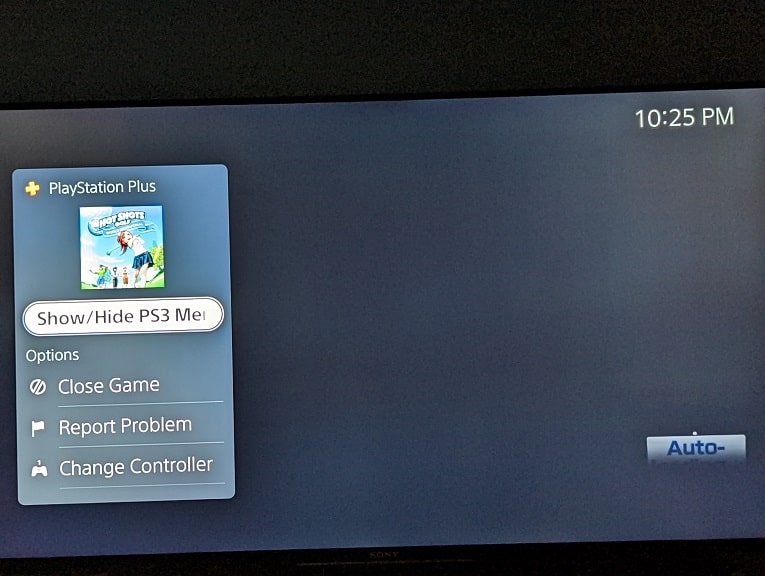
7. In the expanded Now Streaming card, you then need to select Show/Hide PS3 Menu, which should bring you to the limited version of the retro XMB menu.
8. From the XMB menu, select Software Manual under the Game column.
9. With the digital manual opened, you can use the right digital pad button or move the left analog stick to the right in order to go to the next page.
If you want to go back to the previous page, you can either press the left directional pad button or move the left analog stick to the left.
If the text or image is too small for you to see, then you can press the square button to zoom closer. When zoomed in, you can then use the directional pad or left analog stick to move to other areas of the enlarged page.
10. Once you are done with looking at the digital manual, you can press the circle button to back out to the XMB menu.
11. To return to your game from the XMB menu, press the PS button to bring up the quick menu.
12. Next, you need to select the Now Streaming card.
13. Finally, select the Show/Hide PS3 Menu option in order to close the XMB menu and return to the game.
