Thanks to recent firmware updates, it is now easier than ever to keep track of your trophy progress on the PlayStation 5 and PlayStation 5 Digital Edition system. To see how you can properly do so for your console, you can follow the steps laid out in this guide from Seeking Tech.
1. To start off, you should make sure you have the latest system software installed on your PS5.
You can check to see if there is a new firmware available by heading over to Settings > System > System Software > System Software Update and Settings > Update System Software > Update Using Internet.
2. Once you are ready, open the game that you want to check out the trophy list for.
3. After the game has booted up, press the PS button on the DualSense in order to bring up the control center quick menu.
4. From there, you should be able to see the Trophies activity card.
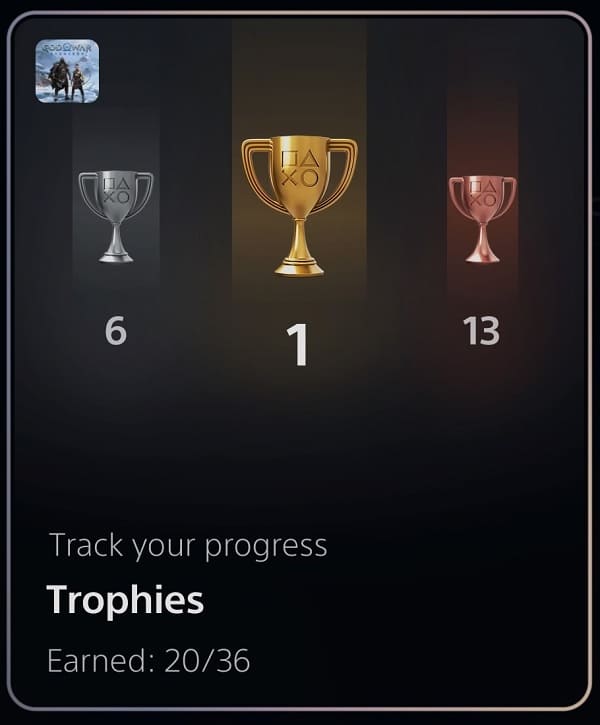
Select it in order to bring up a small window menu that shows all of the trophies available for the game that you are currently playing.
5. If you want to sort the list, then you can select the “Sort by” option located at the top. Afterwards, you will be able to pick between the following options:
- Default Order
- Progress
- Rarity (from Ultra Rare to Common)
- Grade (from Platinum to Bronze)
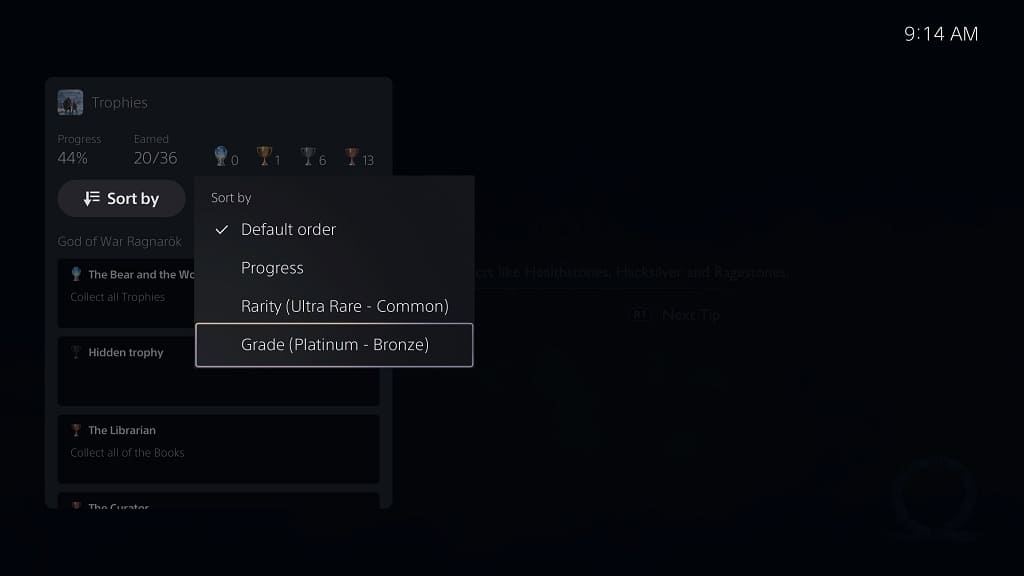
6. You can also select the Pin Side option located on the top right side of the small window. Once you do, you need to pick whether you want the trophy list to stay pinned to the left or right side of the screen while you are playing the game.
To unpin the trophy list, press the PS button twice in quick succession and then select the Pin option on the top right side again. Afterwards, you can either choose to move the pinned window or remove it completely.
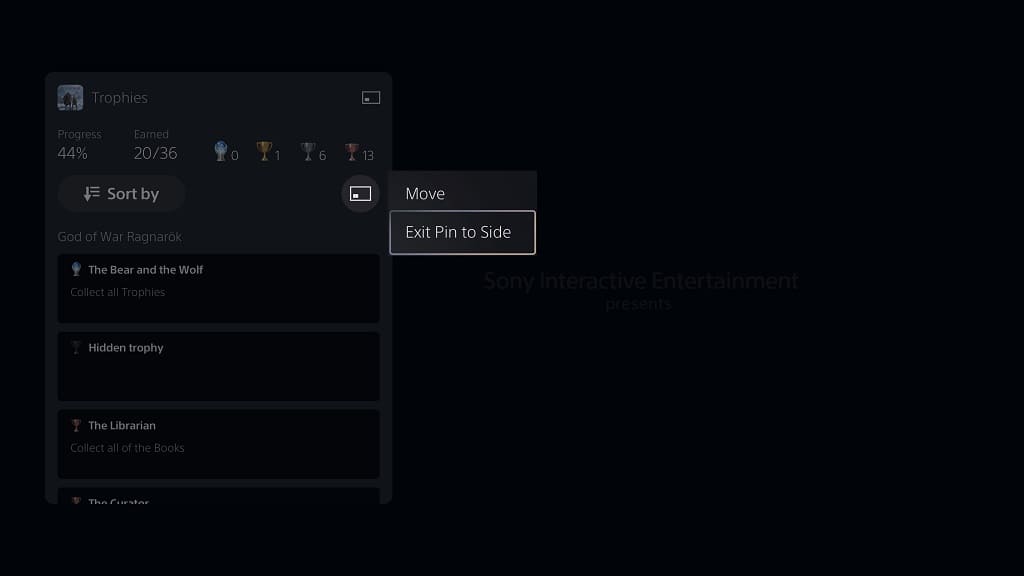
7. You can also pin individual trophies so that they will appear at the top of the list.
In order to do so, you need to move the cursor to the trophy that you want to pin. Afterwards, press the square button on your controller. Keep in mind that you can only pin up to five trophies at a time for a game.
To unpin a specific trophy, move the cursor to it and then press the square button.
8. To view the full list of trophies, you need to press the Options button when the Trophies menu for the game you are playing is shown on screen.
In the small window, you can then select the View All Trophies option.
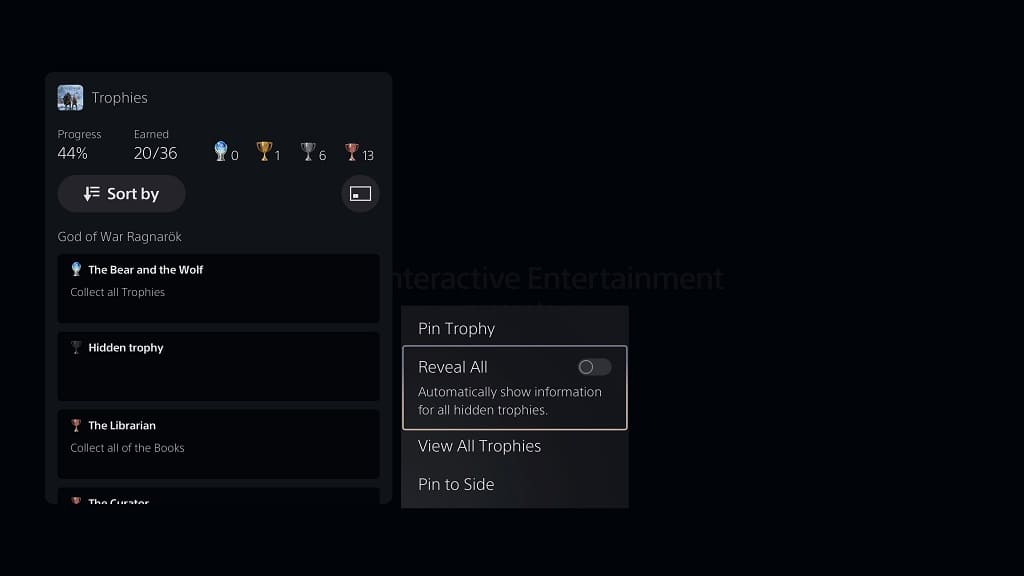
9. If you are seeing a lot of hidden trophies from the list, then you can move the cursor over one and then press the square button to reveal its details.
You can also press the Options button and then enable the Reveal All options in order to show all the hidden trophies for the specific game.
Keep in mind that these may contain spoilers, including those that may involve the story.
