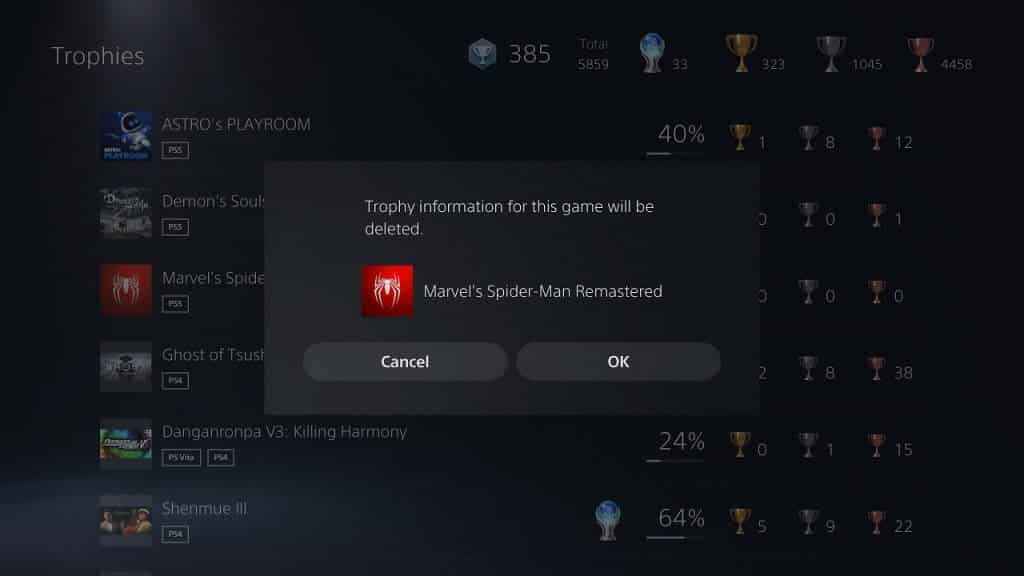When compared to the PS4, Sony changed the location of trophies in the Home Screen main menu of the PlayStation 5 and PlayStation 5 Digital Edition. As a result, you may have a hard time viewing, comparing and deleting the trophy information of your user account. If you are having issues, you can follow this guide at Seeking Tech.
How to view trophies on PS5
To view your trophy information on your PlayStation 5, you first need to power on your system and then select your user profile.
Afterwards, you should be in the Home Screen main system menu. From there, navigate upwards and then right to select your user profile (it is located between “Settings” and the clock if you are having a hard time finding it).
By selecting your user profile, you should bring up a sub-menu. Here, you need to select “Trophies.”
In the “Trophies” menu, you will see a list of games with the most recent ones played appearing on top. By selecting a game here, you will be able to view your trophy’s information for that specific game.

Can you view trophies in vertical orientation on PS5?
Unfortunately, you currently can’t view game specific trophies in vertical orientation, like you would on the PlayStation 4, with the current menu setup of the PlayStation 5.
How to compare trophies on PS5
To compare your trophies to another user, you first need to head to the aforementioned “Trophies” menu. Here, you can highlight the game that you want to compare and then press the Options button on your DualSense controller (it is the button with three horizontal lines located to the left of the triangle button).
Doing so will bring up a sub-menu where you can select the “Compare Trophies.”
After selecting that option, you will be brought to the “Select Player” menu. Here you can choose to compare your trophy list to friends (through the “Friends” tab), users who you have played with together online (through the “Played Together” tab) or other users (through the “Search” tab).
Once you pick a user you want to compare your trophies to, you will be brought to a list of common games that were played between you and the other person. The most recent common games are shown at the top.
You can click on a specific game to view more information on specific trophies such as the date and time in which they were earned.
How to delete trophies on PS5
To delete trophies on your PlayStation 5, you need to go to the aforementioned “Trophies” menu. In this menu, you have to highlight the game which you want the trophy information to be deleted and then press the Options button on the DualSense. Select “OK” to confirm the deletion.
Keep in mind that you can only delete the trophy information for games where you earn 0% of the trophies.