If you own the PlayStation 4 version of Death Stranding, then you can upgrade to the PlayStation 5 version of Death Stranding Director’s Cut for a small fee.
If you are interested in doing so, then you can check out this tutorial from Seeking Tech.
How to upgrade from PS4 disc version of Death Standing to Death Stranding Director’s Cut on PS5
In order to upgrade from the disc version of Death Stranding on the PlayStation 4 to Death Stranding Director’s Cut on the PlayStation 5, you need to do the following:
1. First off, you will need a PlayStation 5 system with a disk drive.
If you have the PlayStation 5 Digital Edition, then you won’t be able to upgrade from the PS4 disk version.
2. Insert the disc for the PS4 version of Death Stranding into the disk drive of the PlayStation 5.
3. Make sure you are in the Home Screen of the PlayStation 5.
If you are currently playing a game or using an app, you can get to the Home Screen main menu by pressing and holding the PS button on the DualSense controller.
4. In the Home Screen, you should see the PS4 version of Death Stranding.
Scroll over to the game and then press the down button on the directional pad (or push the left analog stick down) to get to the game’s dedicated menu.
4. You should see the option to upgrade to the director’s cut on the right side.
Scroll to the right and then select the upgrade option to go to the PlayStation Store.
5. Purchase the upgrade and you should see a message popping up saying that you will need to insert the disc for the PS4 version of Death Stranding every time you want to play Death Stranding Director’s Cut on the PlayStation 5.
6. After buying the upgrade, download the PS5 version of the game.
7. After the download and installation process is completed, you will be able to start playing Death Stranding Director’s Cut as long as the disc for the PS4 version of Death Stranding is inserted into the disc drive of your PlayStation 5 system.
How to upgrade from digital PS4 version of Death Standing to Death Stranding Director’s Cut on PS5
In order to upgrade from the digital version of Death Standing on the PlayStation 4 to Death Stranding Director’s Cut on the PlayStation 5, you need to take the following steps:
1. From the Home Screen, scroll over to the PS4 version of Death Stranding and then press down.
If you don’t see the game on the Home Screen, select the Game Library option. Afterwards, select the PS4 version of Death Stranding in the Game Library menu.
2. You should see the option to upgrade on the right side.
Navigate over and then select the upgrade option to go to the PlayStation Store.
3. Buy the upgrade and then download Death Stranding Director’s Cut on PS5.
4. Once the PlayStation 5 version of the game has been downloaded and installed, you should be able to play the game.
Since you previously own the digital version of Death Standing on the PlayStation 4, you don’t need the Death Stranding PS4 disc to play Death Stranding Director’s Cut on PS5.
How to transfer Death Standing PS4 save data to Death Stranding Director’s Cut on PS5
To continue your progress from the PlayStation 4 version of Death Stranding to Death Stranding Director’s Cut on the PlayStation 5, you need to do the following:
1. Make sure that the PS4 version has been updated to its latest software version. The ability to upload a save file was added to the 1.13 version of the game.
2. With the original game updated to the latest software version, open the PS4 version of Death Stranding.
3. In the main menu, select the continue option to resume your current save file.
4. In order to transfer your progress, you must not be taking on any active orders. If you are, make sure you finished all the active orders.
5. With your orders slate clean, head over to the nearest Delivery Terminal.
6. Once you get to a Delivery Terminal, press the Options button on the controller to use the System menu.
7. Next, you need to select Export Save Data.
8. You should get a notification explaining what type of progress will be carried over to Death Stranding Director’s Cut on the PlayStation 5.
9. Select OK to start the save file upload.
10. Once the save file has been uploaded, open Death Stranding Director’s Cut on the PlayStation 5.
11. In the main menu, select the Load Game (PlayStation 4 to PlayStation 5) option.
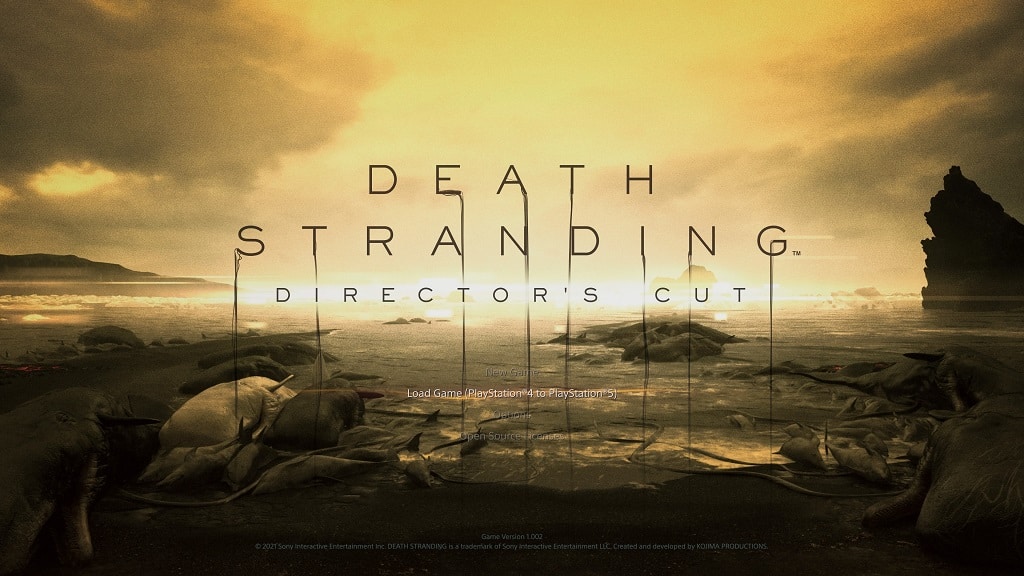
12. Afterwards, select the OK option to download the save data and complete the save transfer process.
