When playing Final Fantasy XVI, you may notice that a chat log will pop up on the left side of the screen when a non-playable character is talking. If you want to turn off this feature in the Japanese role-playing game, then you can check out this tutorial to see how you can properly do so.
1. For the first step, open the System Menu in the game. You can do so by selecting the Config option if you are in the Title Screen.
If you have loaded into your save file, then you first need to bring up the Main Menu by pressing the Options button of the DualSense controller. You then need to use the L2 and R2 buttons to switch over to the System Menu.
2. After arriving at the System menu, you have to switch over to the Language Settings tab. You can change tabs by using the L1 and R1 buttons of the controller.
3. From the Language Settings tab, scroll all the way down to the NPC Chatter Log setting, which has the following description:
- “Toggle NPC chatter log window on/off.”
4. By default, NPC Chatter Log is enabled. Select it with the X button to turn off this feature. You can also use the left directional pad button to disable it.
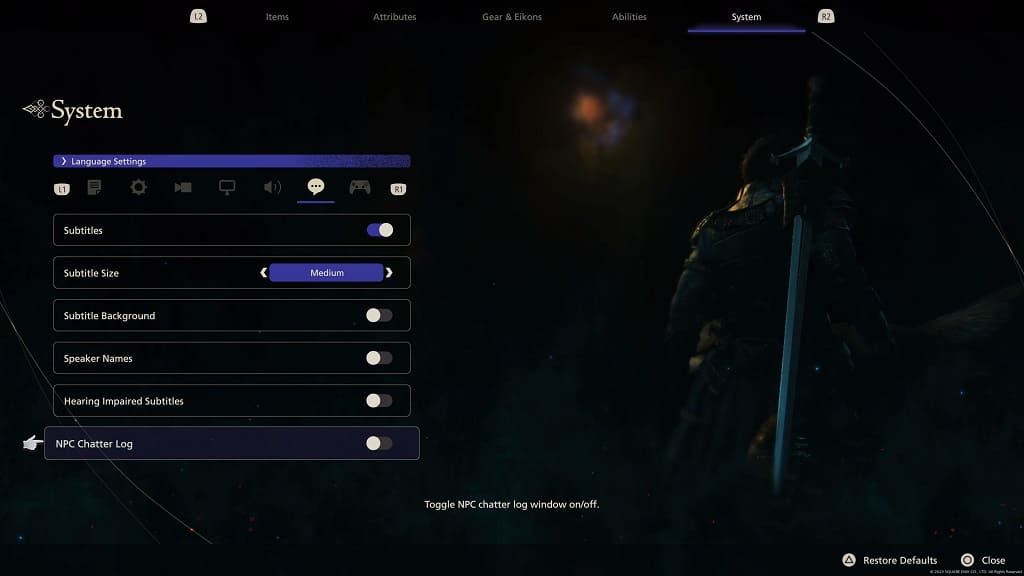
5. Once you are done, press the Circle button to back out of the System Menu.
When you return to Final Fantasy 16, you should no longer see any chat log appear on the left side of the screen when a non-playable character is talking.
