When you take damage in The Last of Us Part II Remastered, you will see blood effects splatter on the screen. If you are at low health, then red fog will surround the borders. To turn off both of these, you can check out this guide at Seeking Tech.
1. To start off, you need to open the pause menu and then select Options.
2. Inside of Options, select Accessibility and then Motion Sickness.
3. Once you get to the Motion Sickness menu, move the cursor down to Full Screen Effects. You should see the following description:
Enables screen effects that indicate player status.
On the right side of the screen, you should see a sample screenshot that show how the game would look like whether or not you choose to use this feature.
4. Make sure that the Full Screen Effects set to Off.
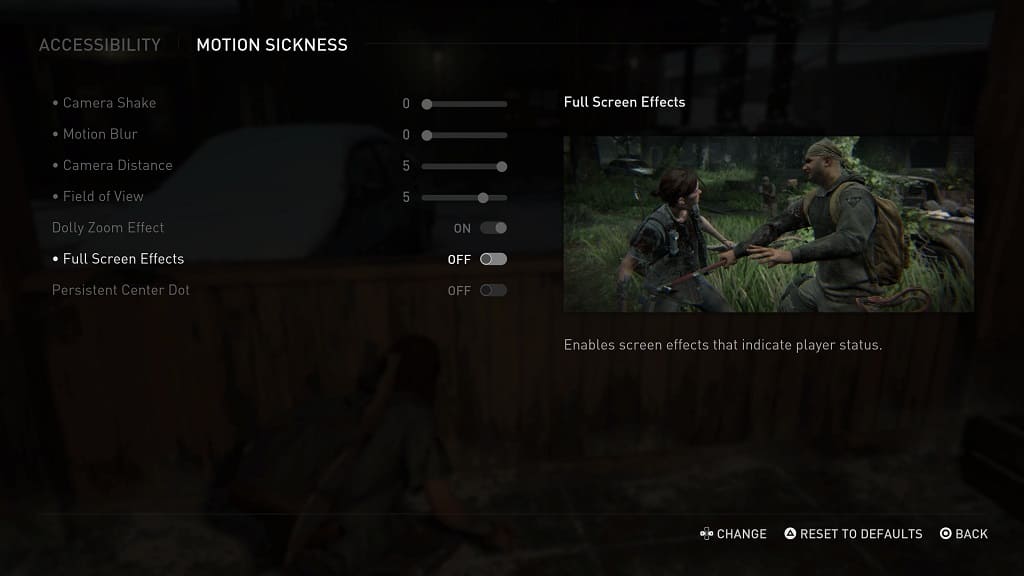
You should no longer see any blood splatter or red border fog on the screen when you take damage in The Last of Us Part II Remastered.
