If you lose too many lives when playing the PlayStation VR2 version of Beat Saber, then you will get a game over screen that says Level Failed. You can then choose to restart the same level at the beginning or head back to the level selection screen.
If you would like to play a stage without it having to prematurely end if you happened to miss a lot of notes and/or couldn’t dodge the obstacles, then you can take a look at this tutorial from Seeking Tech to see how you can properly do so.
1. You won’t be able to disable the failure state from the pause menu. Instead, you have to do so before starting the level.
So, if you are currently playing a stage, press any of the face buttons (Triangle, Square, X or Circle) on the Left or Right PlayStation VRS Sense Controller to bring up the pause screen. From there, select the Menu option to return to the level select screen.
2. Once you get back to the menu where you can select which song to play, look to the left side to see the customization menu.
3. From there, make sure you are in the Modifiers tab. If you aren’t then you need to select it.
4. In the Modifiers tab, select No Fail. By doing so, you won’t get any game overs that stops you in the middle of the stage. However, your final score will be reduced by 50%.

Alternatively, you can select the 4 Lives option instead, which allows you to make four mistakes before you get the game over screen. This option does not impose a penalty to your score.
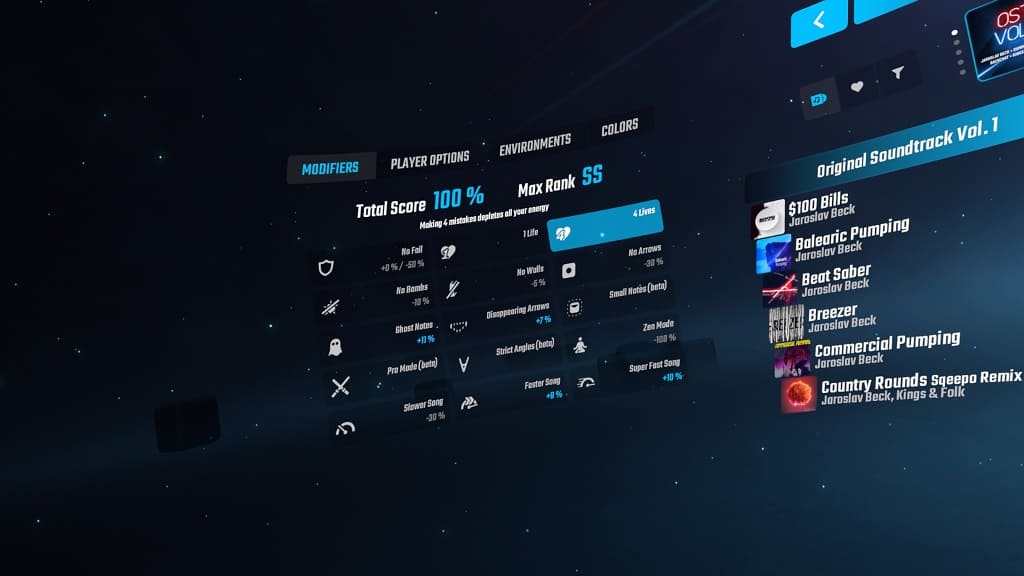
5. Once you are done setting the modifiers, look back to the right and then start the stage.
You should no longer see a fail state if you make a lot of mistakes when playing through a song.
