In order to crouch in the virtual reality mode of the Resident Evil 4 Remake, you need to use the R3 button. To see how you can switch between using this button as a toggle to crouch position on/off or having to hold it down continuously, you can take a look at this tutorial from Seeking Tech.
1. Open the Options menu in the RE4R VR if you haven’t done so already.
2. From there, select the VR Settings tab from the top.
3. You should find the Crouch Type setting. There are two options available:
Toggle:
Toggle between standing and crouching by pressing R3.
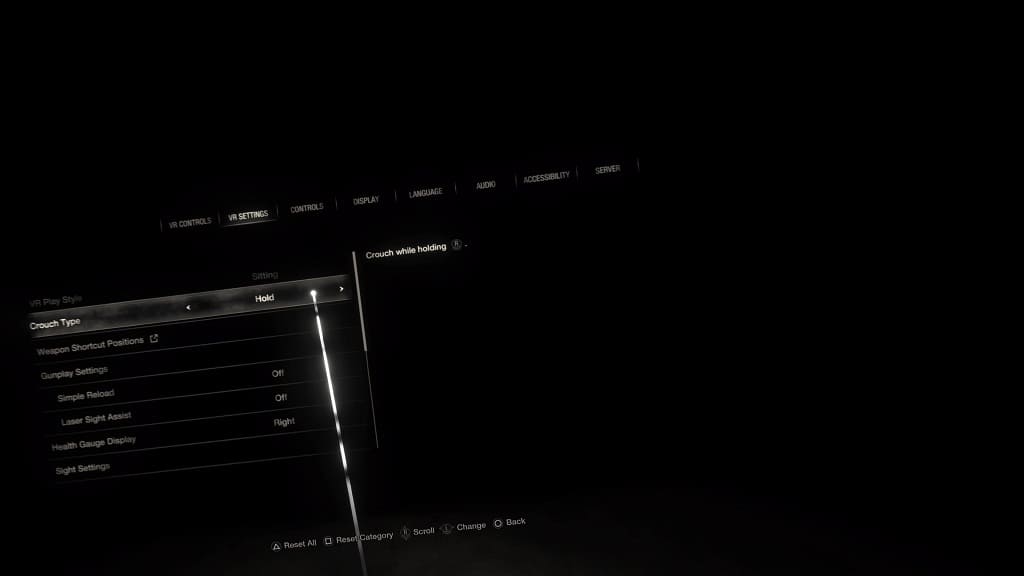
Hold:
Crouch while holding.
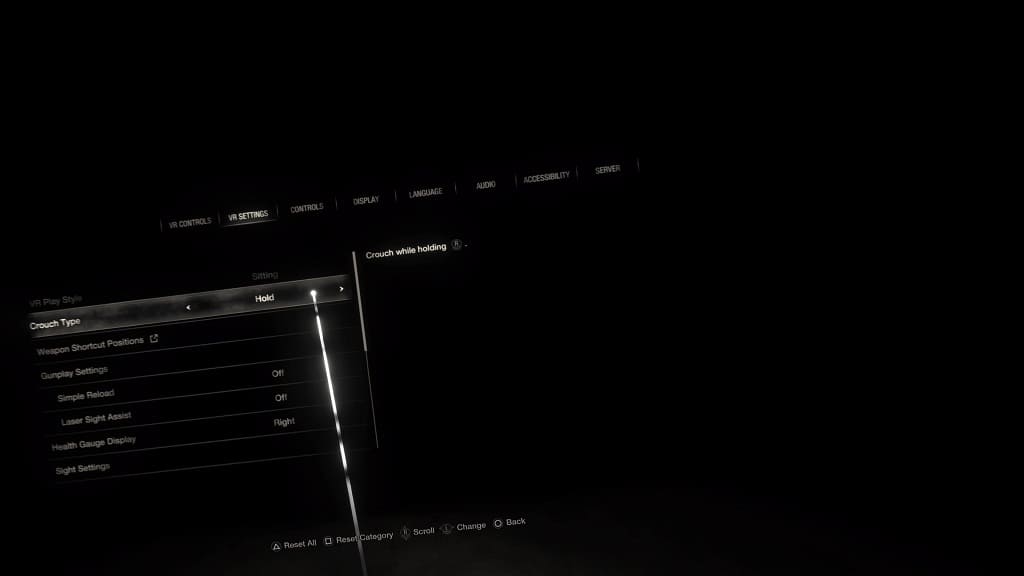
4. After changing the crouch setting, you can exit the Options menu.
The new change should be applied to the R3 button on the right PlayStation VR2 Sense controller when you resume playing the game.
