The new firmware update for the PlayStation 5 and PlayStation 5 Digital Edition console makes it easier to share your screen with a friend and watch a shared screen from your friend. To see how you can set up the Share Screen feature, you can take a look at this tutorial from Seeking Tech.
1. To start off, we recommend updating the system software of your PS5 if you haven’t done so already as it streamlines the share screen access.
To manually update the console, you need to go to the Settings menu from the home screen. Afterwards, you need to select System > System Software > System Software Update and Settings > Update System Software > Update Using the Internet.
If there is a new firmware available, then the console will download and install it. The system will then restart on its own in order to complete the installation process.
2. Once you have the latest firmware installed, make sure that you added your friend’s PlayStation Network username to your Friends list if you haven’t done so already.
3. You should also make sure that your friend is currently online. You and/or your friend may also need to change some privacy settings on the PS5 in order to get the Share Screen feature to work.
4. Next, you need to press the PS logo button on your DualSense controller in order to bring up the Control Center menu.
5. From the Control Center menu, select Game Base located at the bottom. This setting should be in between the NotiCom and Music options.
6. In the Game Base menu, select a friend.
7. On your friend’s profile screen, you should find the Share Screen option located in the middle.
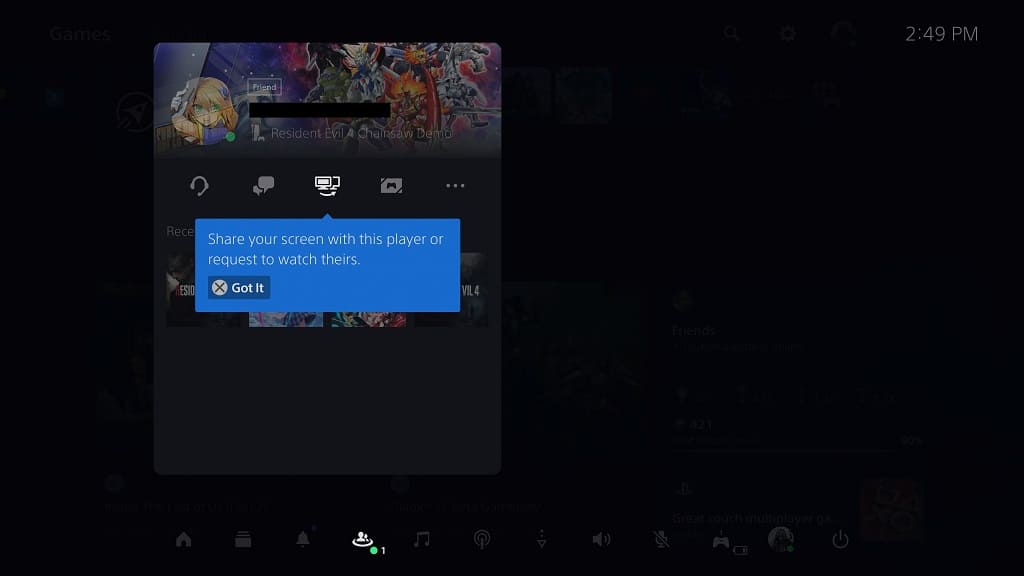
8. In the pop-up menu, you can select the Share Your Screen option, which has the following description:
- “Share your gameplay in a party. Share Screen isn’t supported on PS4.”
This option will let your friend watch what you are currently playing on your PlayStation 5.
9. In the same pop-up menu, you can also select Request Share Screen, which has the following description:
- “Request to watch the player’s gameplay.”
This option will let you watch what your friend is currently playing on their PS5 console.
