When using the official YouTube application on your PlayStation 5 or PlayStation 5 Digital Edition system, you may encounter a video that may contain objectionable content.
To see how you can report the video to Google so that the company may potentially remove it from the video streaming platform, you can take a look at this article from Seeking Tech.
1. To start off, you need open the YouTube App on your PS5.
If you can’t find it, then you need to go to the Home screen menu of your console, which you can do by pressing and hold the PS button on the DualSense gamepad. In Home, press the R1 button to switch over to the Media tab and then select YouTube.
2. Inside of the YouTube App, you will need to sign into your account; if you don’t, then you won’t be able to report videos.
To sign in, press the circle button on your controller to open the left column menu. From there, you need to select the Sign In option and then pick your log in methods.
3. Next, you need to play the video that contain the objectionable content.
4. If an ad starts to play, then you need to wait for it to finish (or skip it if that option is available).
5. Once the actual video starts to play, you need to press the X button to bring up an overlay menu.
6. We then suggest that you press the X button again to pause the video.
7. With the video paused, move up one space. If done correctly, the name of the video should be highlighted.
8. From the previous position, you need to navigate over to the right and then select Settings.
9. Once you arrived in the Settings menu, you need to select Report from the list of options.
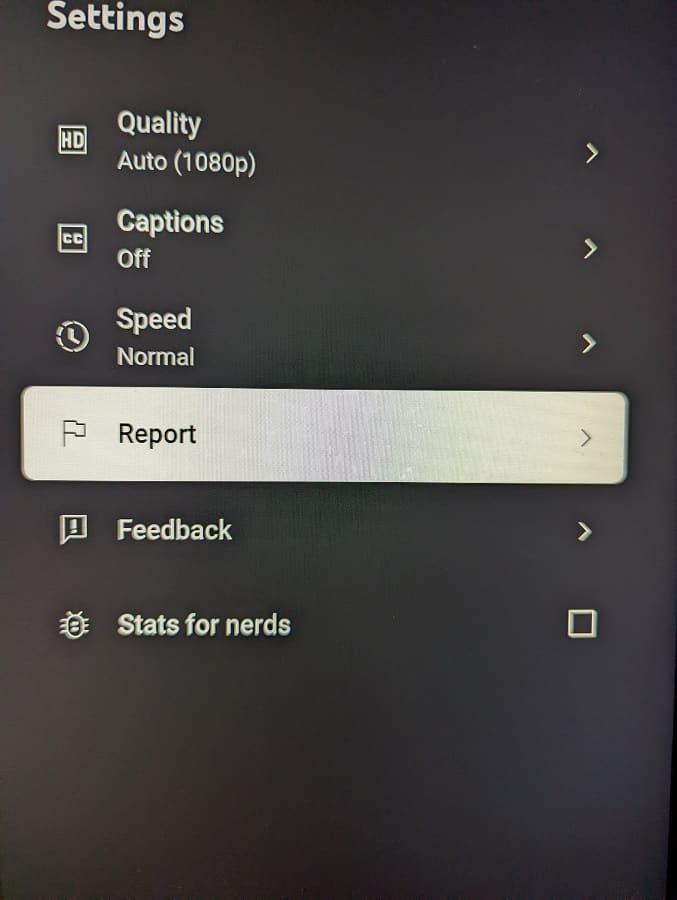
10. If you haven’t done so already, you will be asked to sign into your YouTube account.
11. In the Report Video menu, you then need to select the reason why you are reporting the current video.
12. If you think that the current video infringes on your rights, then you need to select the Infringes My Rights option at the bottom of the Report Video menu. In the next screen, you will then see a link that you can visit using a web browser on another device.
That link should provide further details about how you can report the video for infringing on your rights.
