If you have an issue with the M.2 SSD Storage on your PlayStation 5, then you can try reformatting it. To see how you can properly do so from the console, you can check out this tutorial from Seeking Tech.
1. If you haven’t done so yet, turn on your PS5 and make sure you are in the home screen menu.
2. From the home screen, select the gear cog icon that can be found on the top right side to open up Settings.
3. Select Storage from the list of options.
4. In the Storage screen, select M.2 SSD Storage on the left side.
5. On the right side, you should see details on the M.2 expansion drive that you inserted into your PlayStation 5 console. Here, you need to select the Reformat option.
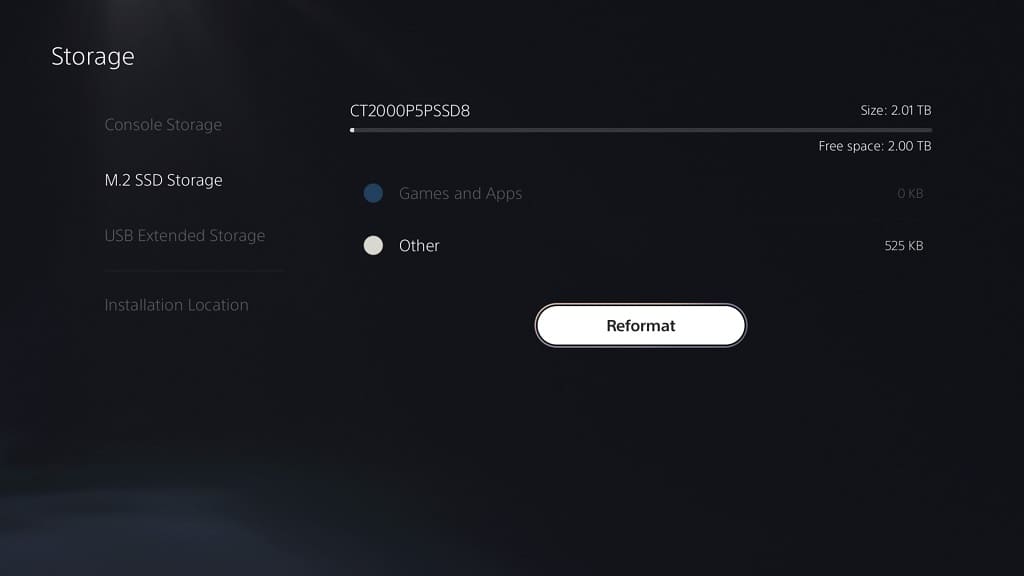
6. You should see the following message:
To reformat your M.2 SSD, you need to restart your PS5. If you reformat the M.2 SSD, all data on it will be deleted.
Select Restart and Reformat.
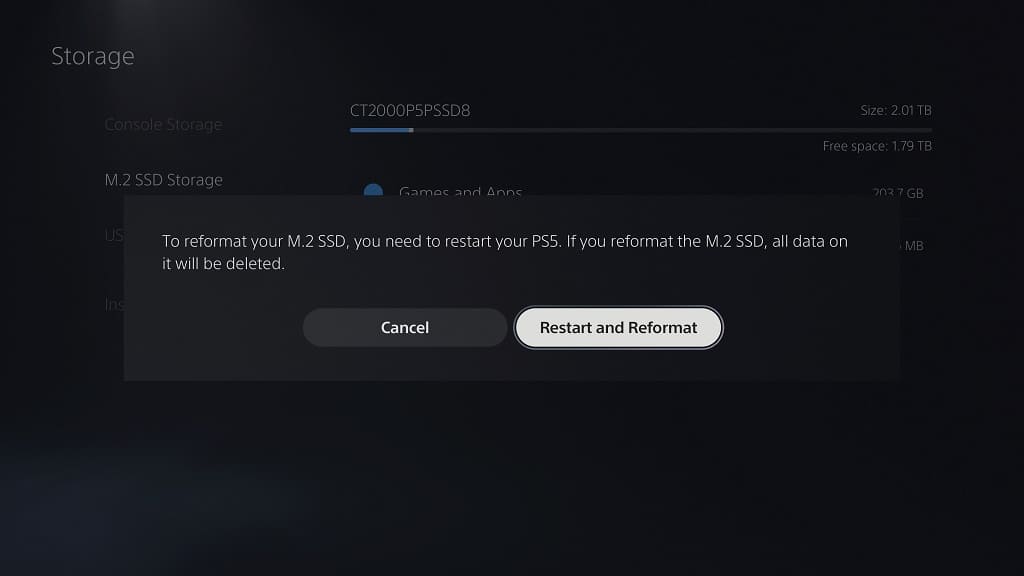
7. Once the console has rebooted, it should automatically format the M.2 sold state drive once again.
