You may encounter a glitch in Starfield where your character remains inflicted with the “Poor Air Quality” effect. To see how you can potentially fix this bug, you can take a look at this guide from Seeking Tech.
How to normally get rid of the Poor Air Quality effect
The normal way to remove the Poor Air Quality effect on your character is to go to an indoor area as quickly as possible. Otherwise, your character may end up getting lung damage.
How to fix the Poor Air Quality bug
If the poor air quality effect is still showing up even if you moved to an indoor location, then you can try doing the following:
1. Sleep for 24 hours. If that doesn’t help, sleep for the same length two more times to see if you can get rid of the status effect.
2. Try to get inflicted with a different status effect to see if doing so will remove the Poor Air Quality infliction.
3. Reload to an earlier save file when your character hasn’t been inflicted with this status effect.
4. Make sure you have the latest patch downloaded for Starfield as a new update may fix the permanent Poor Air Quality glitch.
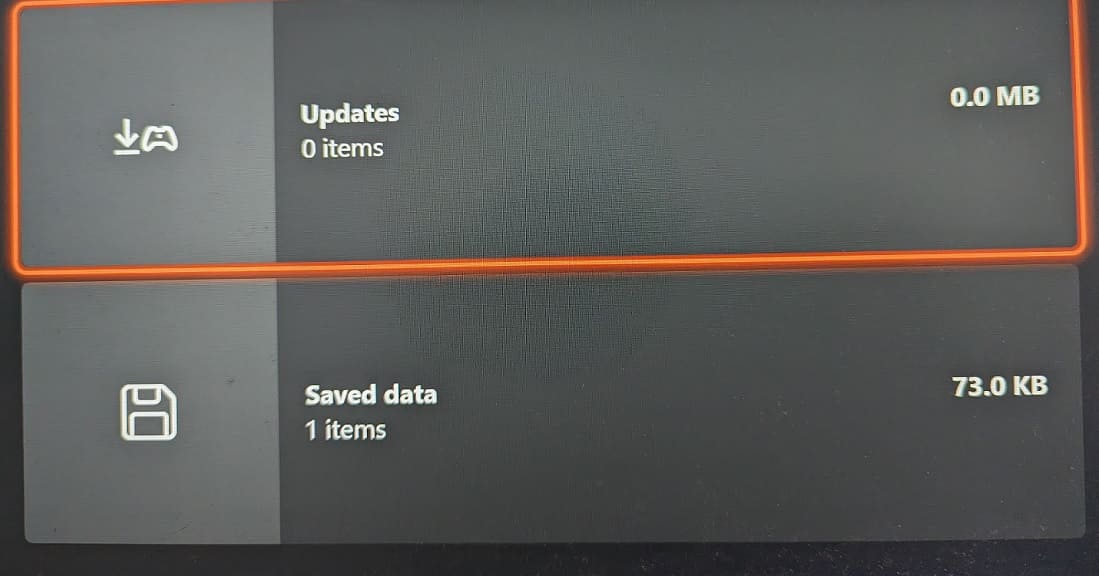
5. Disable and delete any mods you have installed.
