When selecting continue and/or loading into your save file, you may end up seeing the following error message:
This save relies on content that is no longer present. Some objects may no longer be available. Continue loading?
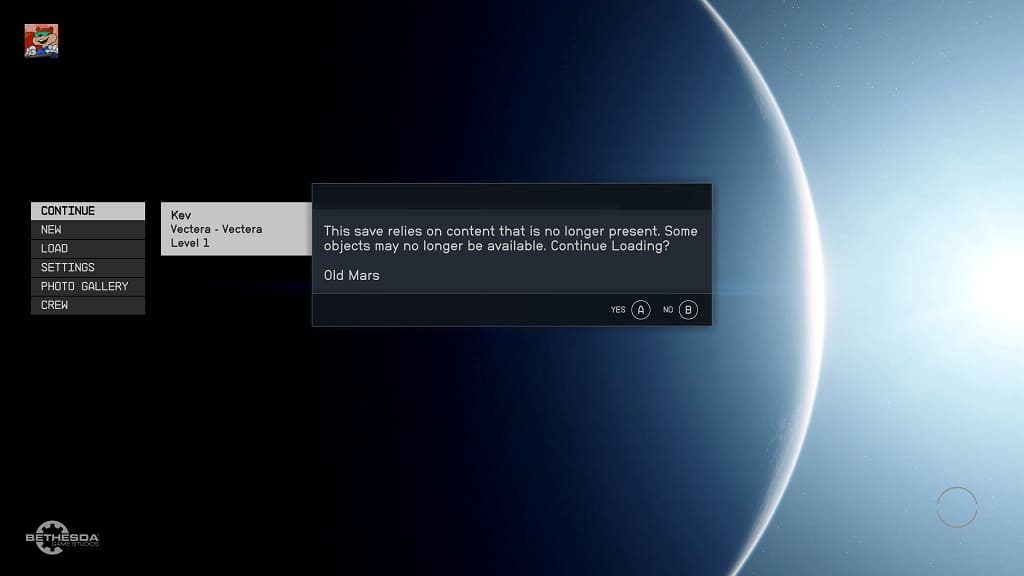
To see how you can fix this issue, you can take a look at this troubleshooting article from Seeking Tech.
If you are seeing the aforementioned message, then it indicates that you may not have the DLC properly downloaded. This can happen if you start playing Starfield on one platform and then try transferring the save to another platform that doesn’t have the DLC installed. It could also occur if you somehow managed to delete the add-ons at some point.
In order to fix this issue and ensure you load the game with all your content intact, you need to re-install the add-ons for the game. To do so on an Xbox Series X or Xbox Series S, you need to take the following steps:
1. Press the Xbox button to bring up the guide menu.
2. Afterwards, move the cursor to highlight the Starfield game icon and then press the Menu button.
3. In the Manage – Starfield screen, select Starfield.
4. Make sure all of your add-ons are installed. If there aren’t, select them and then select Save Changes.
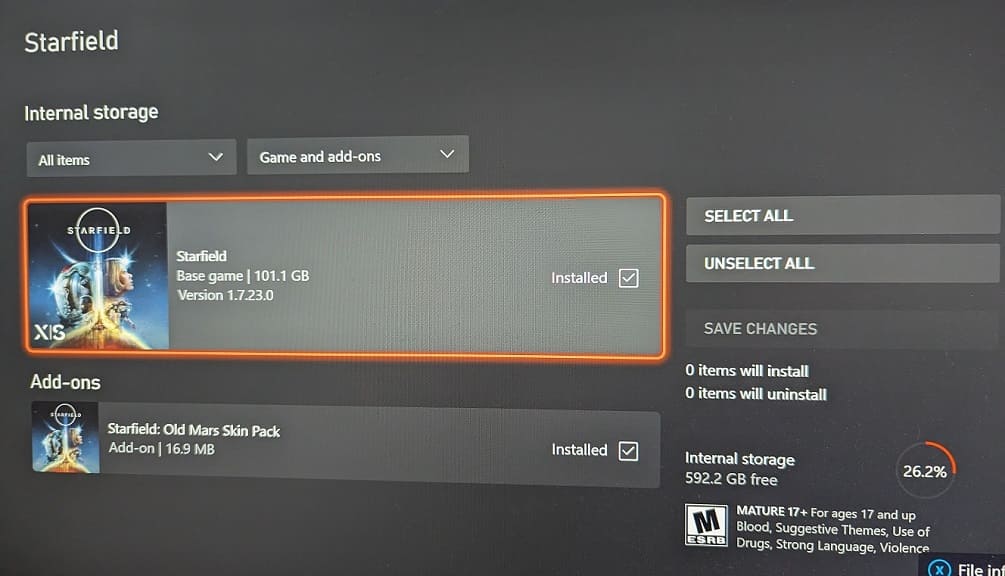
5. Wait for the installation for the add-ons to be completed and then return to the main menu of Starfield.
6. You should see a message saying that “New content is available. Do you want to enable it now?” Select OK and then continue from your save file.
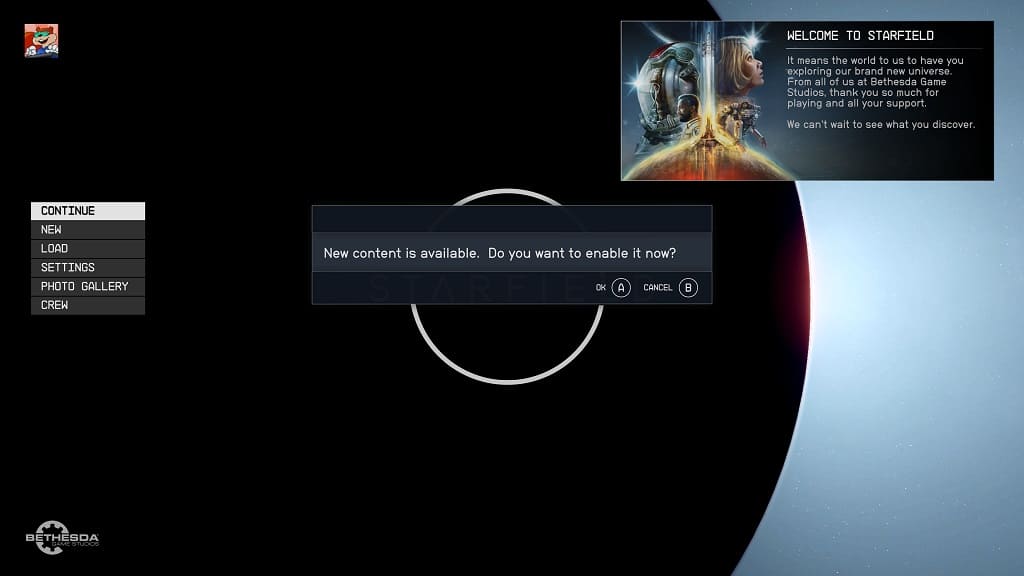
All of the content from the add-ons should now be present. When you load a save file in the future, you should no longer see the “This save relies on content that is no longer present. Some objects may no longer be available.” message.
