When trying to play Payday 3, you may run into the following error codes:
Network Error. No Network Connection.
Nebula Data Error. Failed to Fetch Game Config Data.
You would then be asked to return to the login screen and/or main menu. To see how you can potentially fix both of these connection issues, you can take a look at this troubleshooting article from Seeking Tech.

The aforementioned error messages indicate there is a server issue with Payday 3.
Unfortunately, you are required to connect to the servers in order to play the game, even if you are only playing by yourself. So, without an online connection, you will be stuck staring at the “Press Any Button To Start” screen.
The only fix is to simply wait until the game servers are fully operational again. We recommend keeping an eye on the official Payday game Twitter page to find updates if there are any ongoing problems related to the latest installment in the series.
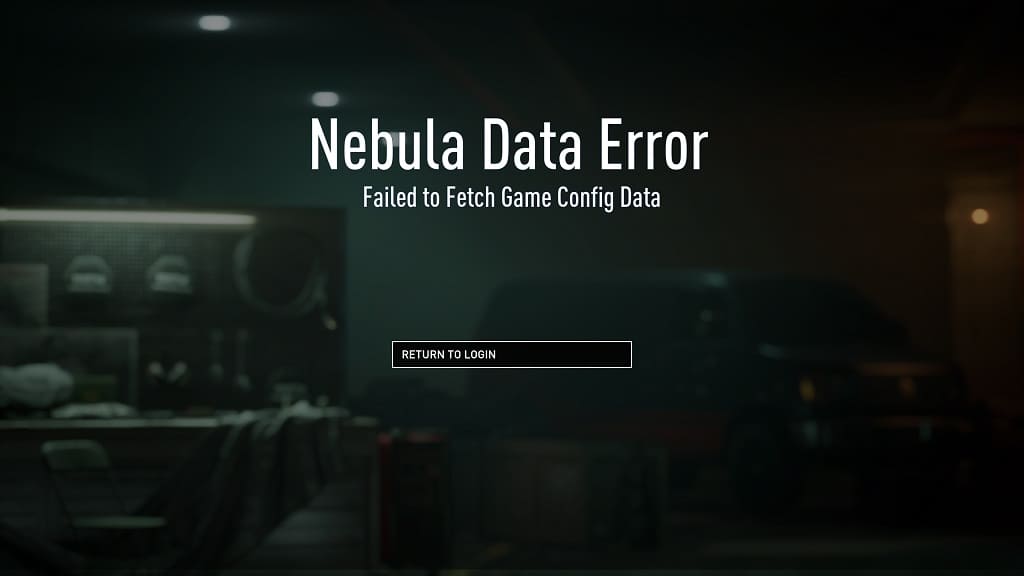
If the servers appear to be fine but you still can’t connect online in Payday 3, then you should make sure that your PC or console is connected to the internet. You should also check to see if the PlayStation Network, Xbox Live, Steam or Windows servers aren’t down as well.
Of course, you need to make sure you have the latest patch installed for the game as the new update file may help fix the server connection problems for the online-only game.
You may also want to consider power cycling your networking equipment. To do so, turn off or unplug your router, modem and other networking devices. After waiting several minutes, power them back on again. Once your internet has gone back online, try to start playing Payday 3 to see if you are still seeing the network or Nebula data errors.
