The INZONE H7 Wireless Gaming Headset and INZONE H9 Wireless Noise Canceling Gaming Headset both features internal batteries that need to be recharged occasionally.
If you are having problems trying to recharge these Sony devices, then you can take a look at this troubleshooting article from Seeking Tech.
What to do if your INZONE H7 or INZONE H9 isn’t charging
If your INZONE H7 or INZONE H9 is not recharging at all, then you can try doing the following:
1. To start off, make sure you are using the same USB Type-C cable that came included inside the box.
2. You should make sure that the USB Type-C cable is properly connected to the USB Type-C port of the headset as well as the power source.
3. If you are using an USB AC adaptor as the power source, then it needs to have an output current of at least 0.5 A (500 mA).
4. If you are using one of the ports of the PlayStation 5 to recharge the INZONE H7 or INZONE H9, then you need to make sure that the console is turned on.
If the system is in rest mode, then you need to enable the ability to charge devices in this low power state via a USB connection on the system’s menu.
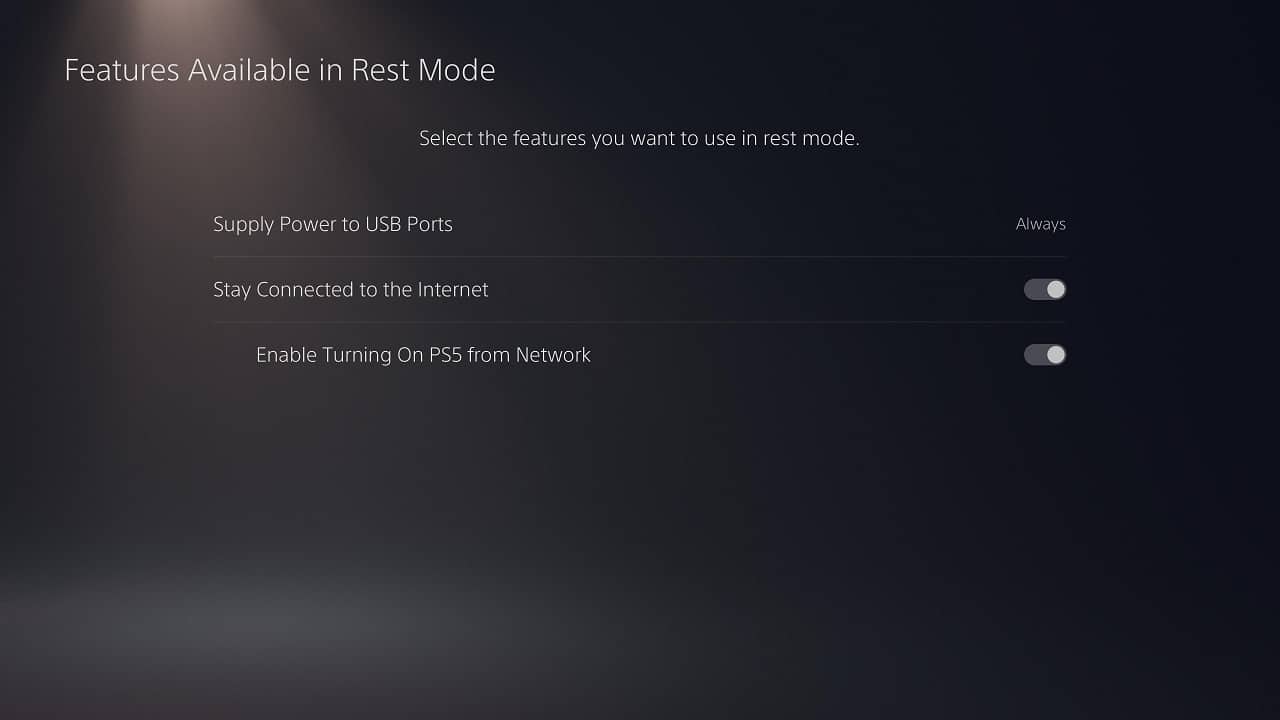
5. If you are using a computer or other devices to recharge your gaming headset, then should make sure that the power source hasn’t been put into a rest mode, standby mode, hibernation mode or a similar sounding low power state mode.
6. If possible, try to upgrade the firmware of the device you are using as the power source.
7. You can also try restarting the power source device.
8. You can try resetting and factory resetting the INZONE H7 or INZONE H9, by following the steps laid out in this article.
9. If your headset is wet, then it may not be able to recharge properly.
To find out how you can properly dry your INZONE H7 or INZONE H9, you can take a look at this guide.
What to do if your INZONE H7 or INZONE H9 is charging too slowly
If your INZONE H7 Wireless Gaming Headset or INZONE H9 Wireless Noise Canceling Gaming Headset is able to recharge but is doing so at a slower-than-expected rate, then you can try doing the following:
1. First off, it is important to note that it can take up to 3.5 hours to fully recharge these headsets. So, if that amount of time hasn’t passed yet, then we recommend waiting before trying anything else.
2. Avoid connecting the USB Type-C cable to a USB hub, USB splitter or USB passthrough device. Instead, you need to connect the cable directly to the power source.
3. Sony recommends that you recharge the INZONE H7 or INZONE H9 in an environment within a temperature range of 59 °F to 95 °F, or 15 °C to 35 °C.
Outside of this range, then the recharge process may be slow or the battery may not even recharge at all.
4. You can try disconnecting the USB Type-C cable and then re-connect it again.
5. You can also try using a different USB Type-C cable and/or power source to see if doing so will speed up the charging process.
