When using the PlayStation Store on your PlayStation 5 or PlayStation 5 Digital Edition console, you may encounter the following error code:
“CE-11280-6. Can’t load. Something went wrong. Please try again later.”
You can check out this troubleshooting guide from Seeking Tech to see how you can potentially fix this issue and get the PS Store to load without any problems.
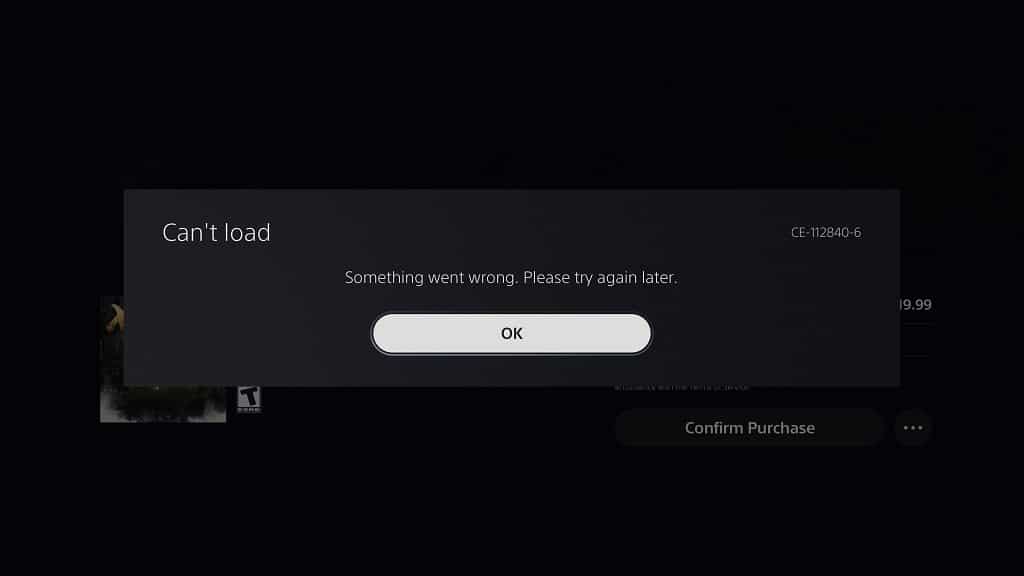
1. If you are seeing the CE-11280-6 error when trying to make a purchase on the PS Store, then the first step we recommend taking is to check your transaction history.
In order to do so, you need to take the following steps:
- Go back to the front page of the PlayStation Store and then select the three dots icon on the top right side.
- In the pop-up window, you should then select Transaction History.
- Next, select the email you used on current PlayStation Network account.
- On the next screen, you will be asked to pick the date range. Make sure the end date is the current date if you want to view your most recent transaction.
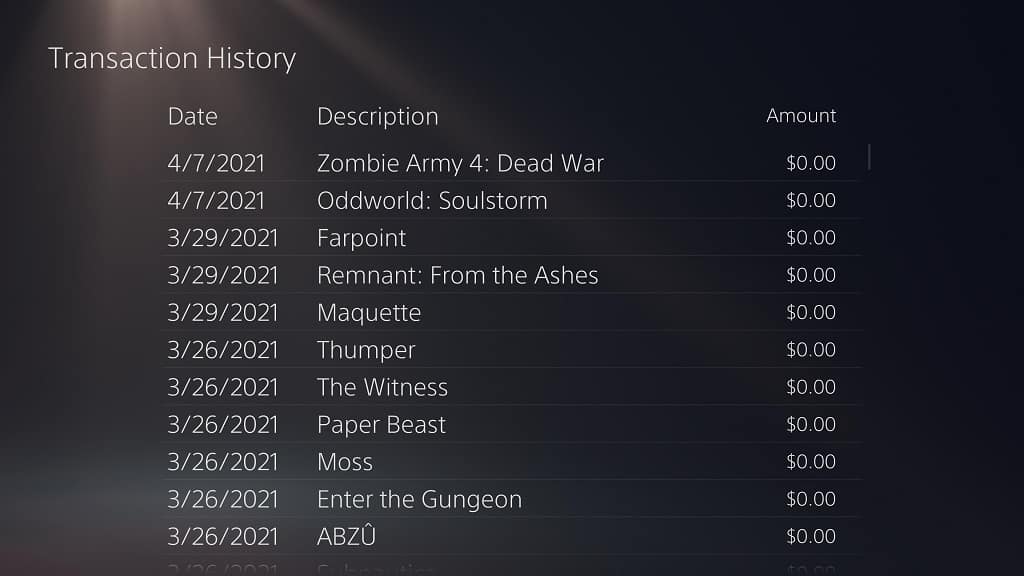
- If the transaction history shows that you made your purchase, then the game or expansion pack should be added to your library already. You should be able to download it by visiting the product page on the PlayStation Store.
- If you can’t download the content you bought, then we recommend contacting Sony.
2. If you aren’t able to make a purchase, or you are trying to do something else on the store when you encounter the CE-11280-6 error message, then you can try restarting your PS5 system.
By restarting, you will sign out and then sign back in to your PSN account, which may help you get a better connection to the PlayStation Store.
3. There may also be a problem with your home networking setup.
If you believed that this is the case, then you can try power cycling the modem and router by unplugging them from the power outlets, waiting for several minutes, and then plug them back into the power sources.
Once your home network has power cycled and gone back online again, try to use the PlayStation Store on your PS5 to see if the CE-11280-6 error has gone away.
4. The issues may not be related to your internet at all. Instead, there could be a problem with the PlayStation Network servers. This is common during Christmas and other holidays where a lot of people are logging into PSN in order to buy digital products on the PlayStation Store and/or play games online.
You can check to see if the servers are suffering from problems by visiting the PlayStation Status page.
If there seems to be a problem, then you need to wait until Sony fixes it on their end before you can try using the PlayStation Store again.
