When trying to download a game on your PlayStation 5 or PlayStation 5 Digital Edition, you may run into the following error code:
- “CE-106667-6. Something went wrong.”
To see how you can fix this specific problem, you can take a look at this troubleshooting article from Seeking Tech.
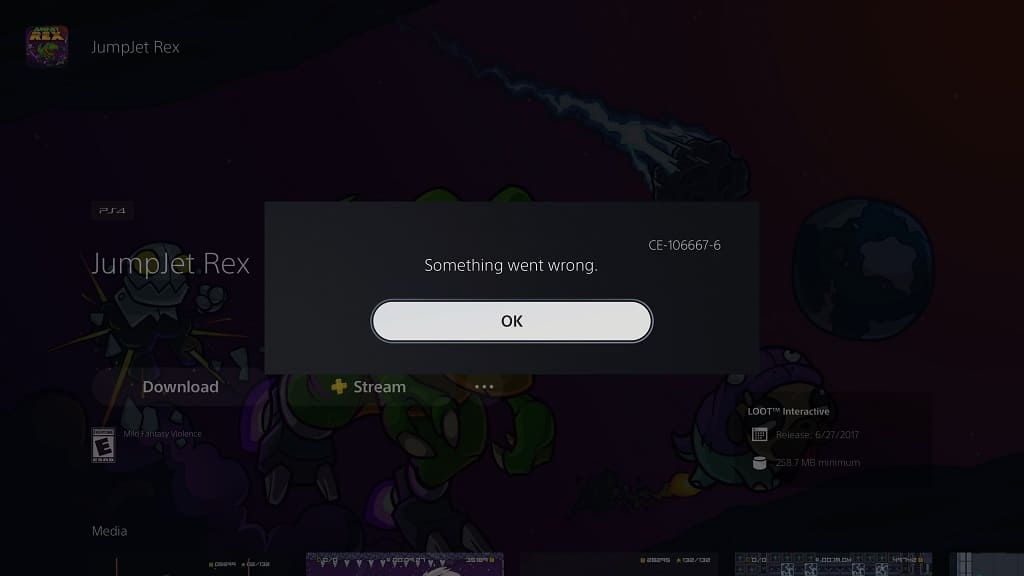
1. For the first step, you can try downloading the game again. For whatever reason, we tend to get this error frequently when we try to download a game for the first time. In a vast majority of cases, our second attempts end up being successful.
In order to download a game that you previously bought, you can visit its product page on the PlayStation Store App of your console or in your Game Library.
2. If you are still getting the CE-106667-6 error messages after multiple retry attempts, then you can try restoring the licenses you obtained on your PlayStation Network account.
In order to do so, head over to the Settings menu of the PS5. From there, you then need to go to Users and Accounts > Other > Restore Licenses > Restore.
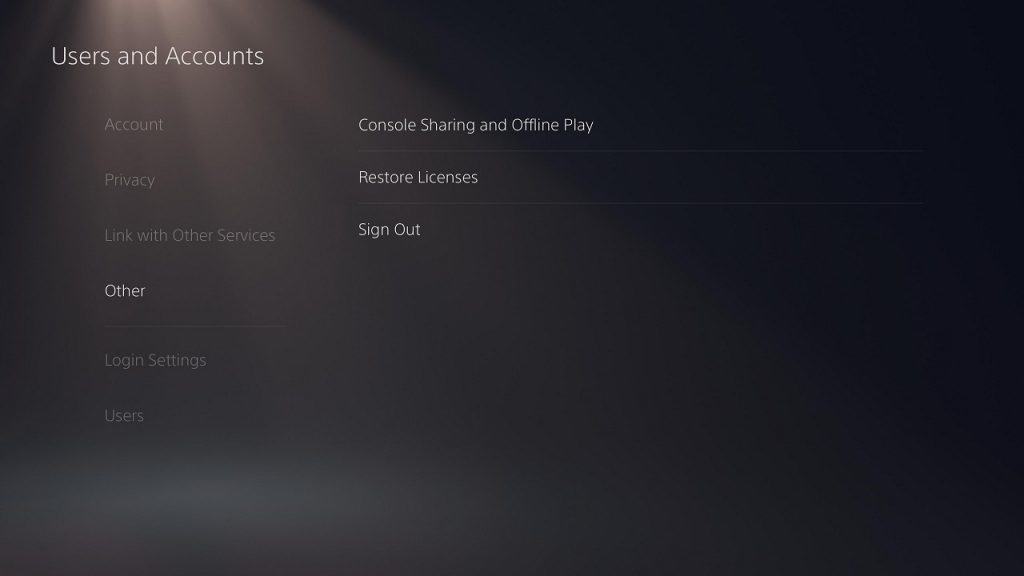
3. You can also try logging out and then logging back into your PSN account.
The best way to do so is by restarting your PS5 as doing so will also clear out any potential bugs on your console as well.
To restart, you first need to open the Control Center menu by pressing the PS button on the DualSense controller. In this screen, you then need to move the cursor to the bottom and then all the way to the right in order to select the Power option. Afterwards, select Restart PS5 from the Power menu.
4. You should also check the current status of the PlayStation Network servers, which you can do by heading over to this link.
If there appears to be some server problems, then you need to wait until they are fixed before trying to download your game again.
5. If you are having trouble downloading from your PlayStation 5 or PlayStation 5 Digital Edition console, then you can try initiating the download remotely.
You can do so by using the official PlayStation Store website on another device that have a web browser. If you have a smartphone, then you can also initiate a download in the PlayStation Store section of the official PlayStation App.
