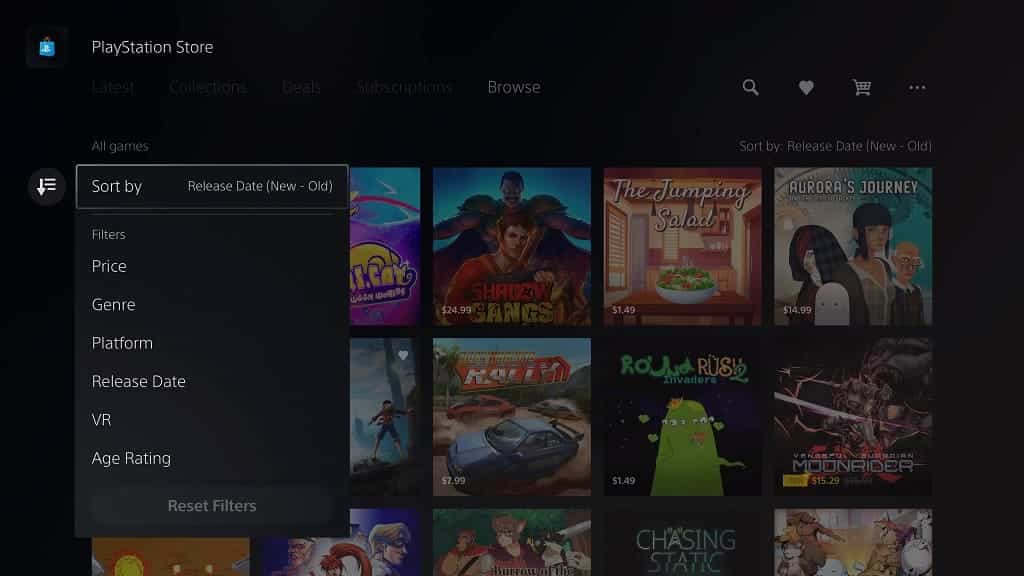The PlayStation 5 gets a constant stream of new releases, especially since it is backwards compatible with PlayStation 4 games. Finding the latest titles can be a little difficult, especially when it comes to smaller releases, on the PlayStation Store App of the PS5.
So, if you have a hard time locating the newest releases, then you can take a look at this tutorial from Seeking Tech.
To begin, you need to head over to the PlayStation Store App of your PlayStation 5 or PlayStation 5 Digital Edition console. You can do so by selecting the shopping bag icon on the home screen menu. Once you get to the shopping application, you have two ways to finding the latest titles.
Method #1
For the first method, you need to take the following steps:
1. To start off, make sure you are in the Latest tab in the PlayStation Store. You can switch tabs by using the L1 and R1 buttons on the controller.
2. From the Latest tab, scroll down until you see the New Games row. This row shows some of the highlights when it comes to the latest releases. However, it does not show the whole list.
3. Next, you need to scroll all the way to the right of the New Games row and then select View All.
4. In the New Games menu, select the Sort and Filter option located on the left side.
5. You then need to select the Sort By option in the small pop-up menu.
6. Finally, select Release Date (New – Old) in order to view the newest game that were made available on the PlayStation Store of the PS5.
Method #2
You can also view the latest releases on the store by doing the following:
1. Inside of the PlayStation Store, switch over to the Browse tab. It is the right-most option; so, you need to press the R1 button on the controller until you get there.
2. This tab should show all of the games that are on the PlayStation Store of PS5. Here, you need to scroll down and to the left in order to select the Sort and Filter option.
3. In the pop-up menu, you then need to select the Sort By option.
4. Lastly, you need to select Release Date (New – Old).