For the uninformed, the PlayStation Now service has been discontinued. Instead, it has been effectively replaced by PlayStation Plus Premium.
With this new plan, you can stream select games on your PlayStation 5 or PlayStation 5 Digital Edition system.
If you are having trouble finding the list of streamable games, then you can take a look at this tutorial from Seeking Tech to see where they are located on your PS5.
1. Power on your PlayStation 5 or PlayStation 5 Digital Edition console if you haven’t done so already.
2. If you plan on playing any of the stream games right away, then you need to make sure you are signed in to the PlayStation Network that is currently subscribed to the PlayStation Plus Premium plan.
3. Next, make sure you are in the home screen, which is the menu where you can select which game or app to open.
To get to the home screen, you can press the PS button and then select the house icon located at the bottom left side. Alternatively, you can simply press and hold the PS button until the home screen shows up.
4. Once you get to the home screen, select the PlayStation Plus App, which you can find in the Games section as it should be the left most option.
5. Inside of the PlayStation Plus App, make sure you are in the Latest tab.
6. From the Latest tab, you can select Cloud Streaming underneath the Explore section.
Alternatively, you can scroll all the way down to the “Explore PlayStation Plus benefits” section and then select Cloud Streaming.
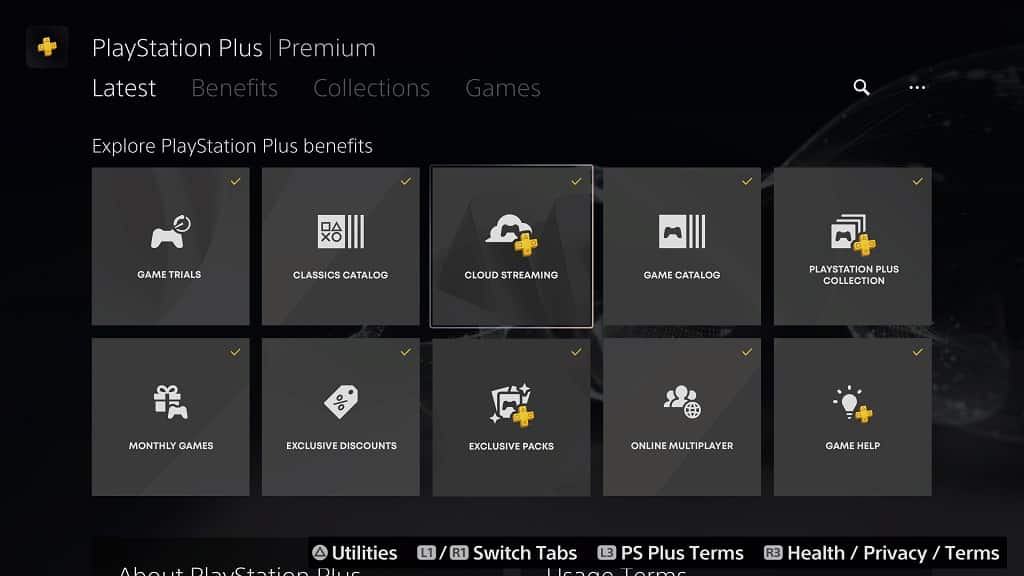
7. In the next screen, select View Games.
8. The Cloud Streaming menu will show a list of games that can be streamed to your PlayStation 5 or PlayStation 5 Digital Edition if you are a member of PlayStation Plus Premium.
It is important to note that not all games available on the PS Plus service can be streamed. The PlayStation 5 games, for example, currently can’t be streamed due to the lack of PS5 server blades.
On the other hand, PS3 games are limited to cloud streaming only.
9. If you want to sort the listing, then you can select the Sort and Filter option located on the left side of the screen.
You will be able to sort the listing based on the following:
- Default
- Name (A to Z)
- Name (Z to A)
- Release Date (Old to New)
- Release Date (New to Old)
- Recently Added to PS Plus
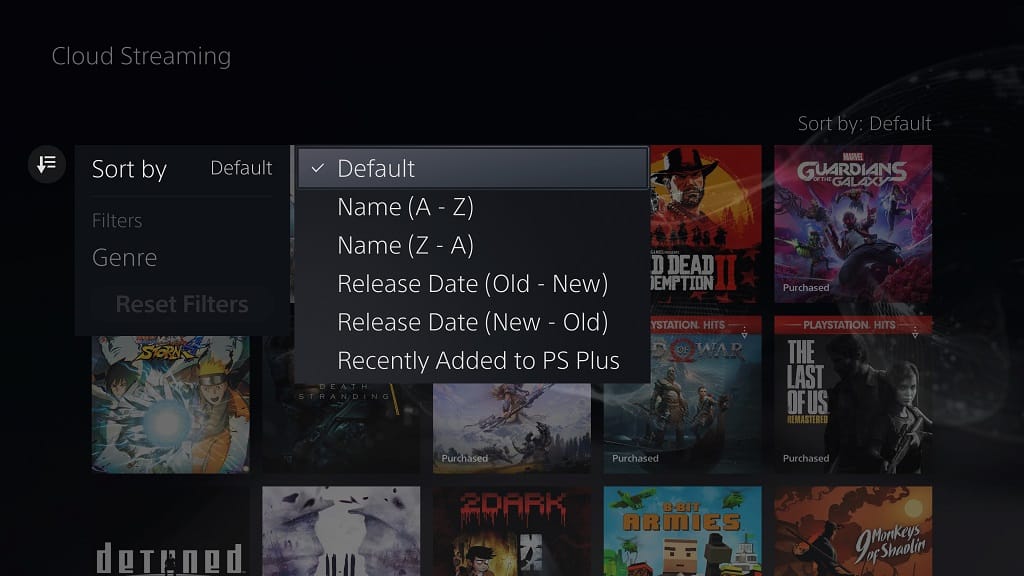
You can also filter the listing based on the following game genres:
- Action
- Adventure
- Role Play Game
- Shooter
- Driving/Racing
- Puzzle
- Strategy
- Arcade
- Fighting
- Simulation
- Sport
- Unique
- Horror
- Casual
- Family
- Music/Rhythm
- Party
- Simulator
- Brain Training
- Educational
10. If you want to stream a game from the listing, then you need to select it first.
11. On the product page, you then need to select Stream.
