Payday 3 has depth of field enabled by default. If you don’t like this graphical effect and would like to disable it for this multiplayer heist game, then you can check out this tutorial from Seeking Tech.
1. For the first step, you need to head into the Settings menu in the game through either the main menu or pause menu.
2. Once you get to Settings, you should be viewing the Video tab by default.
If you are in another tab, then you can use the L1 and R1 buttons on the DualSense/DualShock 4 or the LB and RB buttons on the Xbox One/Xbox Series controllers to change tabs.
3. After getting to the Video tab, move the cursor down to Depth of Field.
4. As we stated above, this setting is set to “On” by default. To disable this visual effect, select it to set it to “Off.”
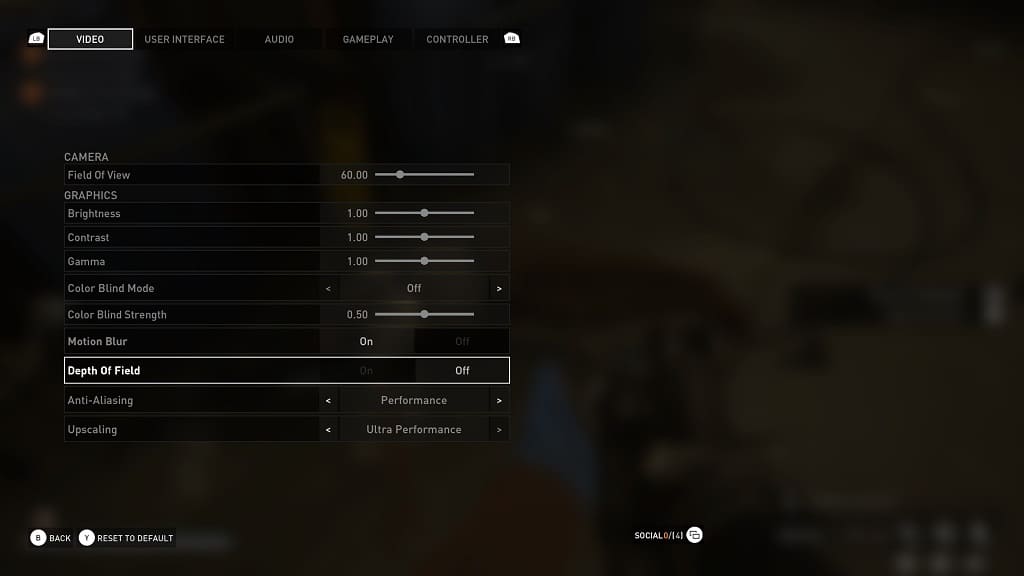
5. You can now close the Settings menu and then return to playing Payday 3.
You should no longer see any depth of field effect when going through the heists.
