By default, your left and right PlayStation VR2 Sense controllers will vibrate while playing the virtual reality mode of the Resident Evil 4 Remake. If you would rather disable this haptic feedback feature, then you can check out this guide at Seeking Tech to see how you can properly do so.
1. Head over to the Options menu in the VR mode of the game if you aren’t there already.
2. From there, you need to select Controls.
3. You should then find the Controller Vibration setting.
4. Set it to “Off” and exit the Options menu.
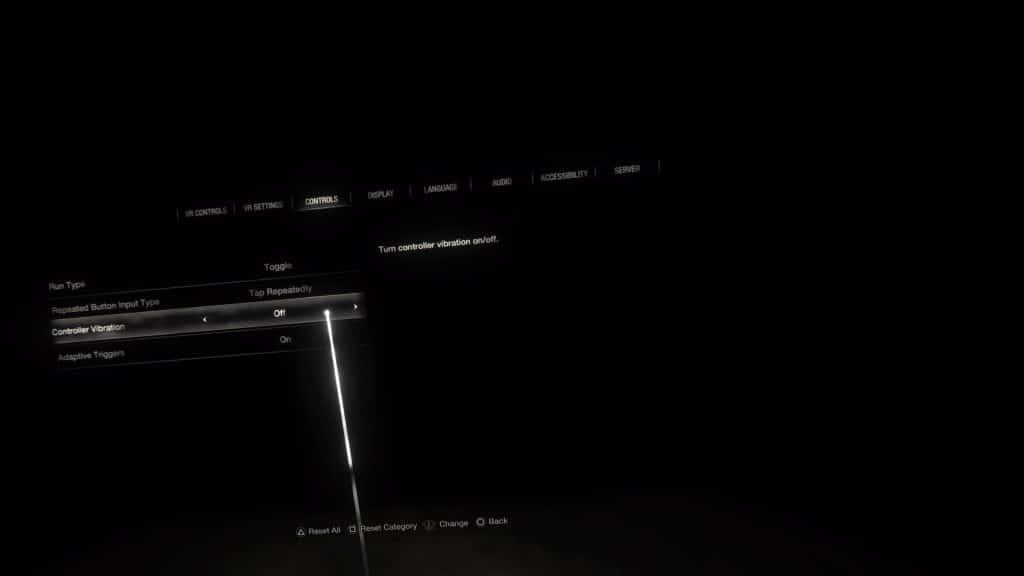
5. When you go back to playing the remake in virtual reality, you should no longer feel any vibrations.
