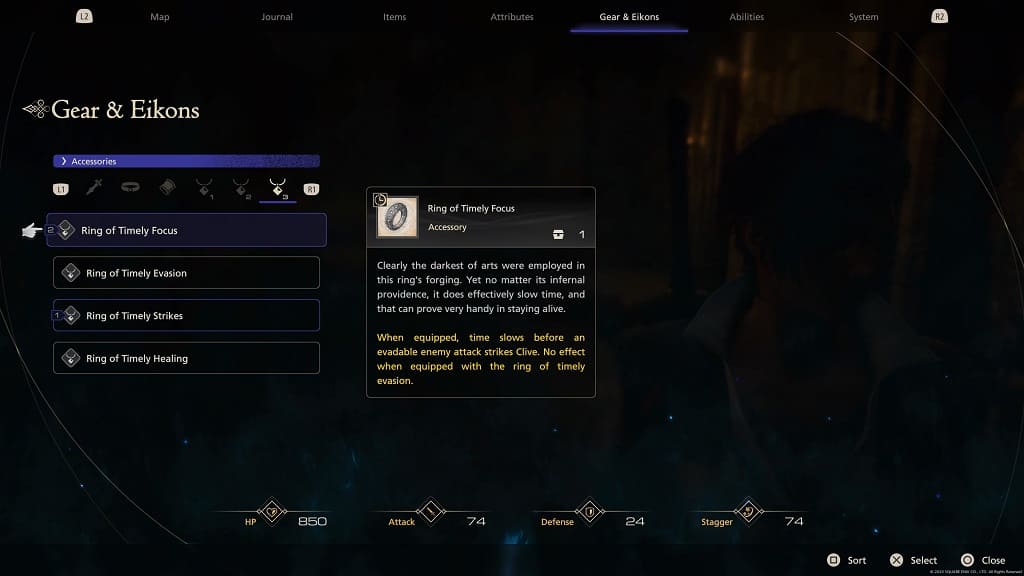If you want to change the difficulty setting in Final Fantasy XVI, then you can check out this tutorial from Seeking Tech to find out how you can properly do so.
1. If you already started your game, then the only way to change the difficulty is from the title screen. So, for the first step, you should make sure you load into your save file.
2. Once you are inside of the game, press the options button on the DualSense in order to open the Main Menu.
3. From the Main Menu, make your way to the System menu by using the L2 and R2 buttons on the controller.
4. Once you get to the System menu, use the L1 and R1 buttons to navigate over to the Game Settings tab.
5. From there, you should fine the Gameplay setting. Here, you are able to switch between the Story Focused and Action Focused difficulty modes. You can learn more about the differences between these two difficulties with this post.
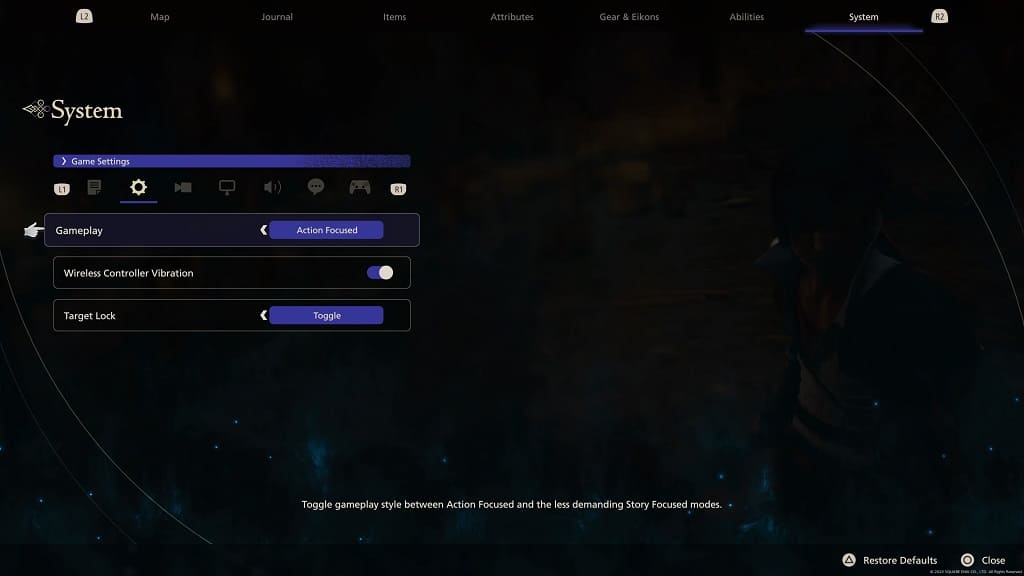
6. It is important to note that your equipment won’t change even if you change difficulties.
If you have accessibility rings equipped before, then they will stay equipped even when you switch from Story Focused to Action Focused. If the rings haven’t been equipped, then they will remain unequipped when you switch from Action Focused to Story Focused.
To check to see if you have the right accessibility settings, open the Main Menu by pressing the Options button. Afterwards, use the L2 and R2 buttons to make your way to the Gear & Eikons menu. In the Gear section, you should be able to find whether or not you have accessibility rings equipped.