In order harvest resources in Skull and Bones, you have to go through a timing mini-game. If you want this process to be automated, then you can check out this guide at Seeking Tech to see how you can do so.
1. To start off. Open the Settings menu.
2. From there, make sure you are viewing the Gameplay tab.
3. Next, scroll down to Auto Harvest. You should see the following description to the right:
Disables the timing gameplay associated with harvesting resources. Instead, interacting with resources will slowly but automatically harvest the available resources without needing further input.
4. Make sure that the Auto Harvest setting is set to On.
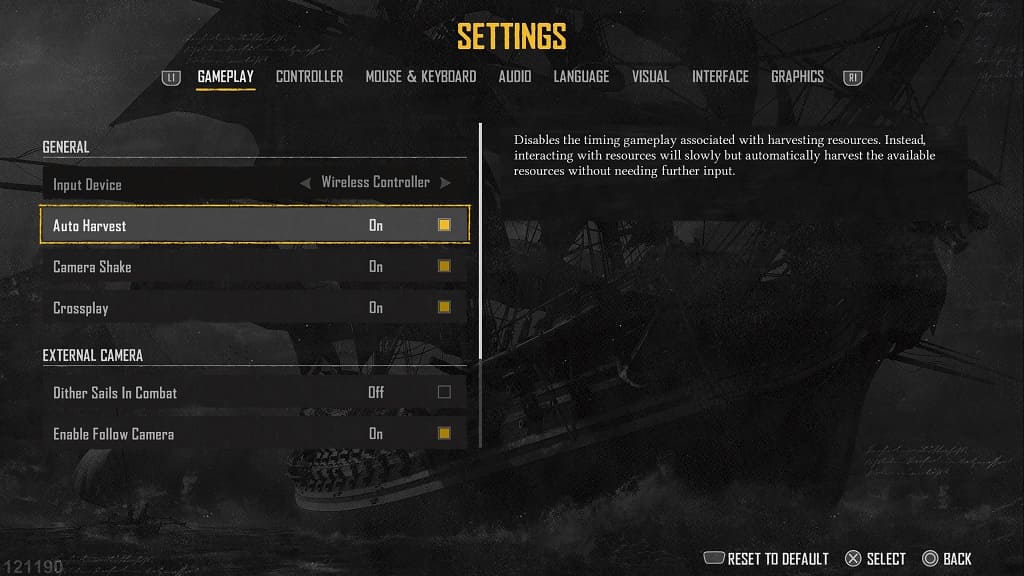
Resource harvests should now be automatic.
