Instead of launching a PS5 videogame normally, you can choose to load straight into a specific activity on your PlayStation 5 or PlayStation 5 Digital Edition.
With that said, the game may not boot to where you want to resume your progress. Not to mention that these features could end up potentially causing glitches as well as other problems.
So, are you able to disable the start activity or resume activity on your gaming console? You can find out in this article from Seeking Tech.
What is start activity on PS5?
If you select the start activity option in the game card menu on the home screen before you launch the videogame, then the game will load straight to the activity. For specific titles, you may be able to skip the boot up sequence as well as other steps that will get you to the activity (i.e., traveling to the level or area where the activity is located).
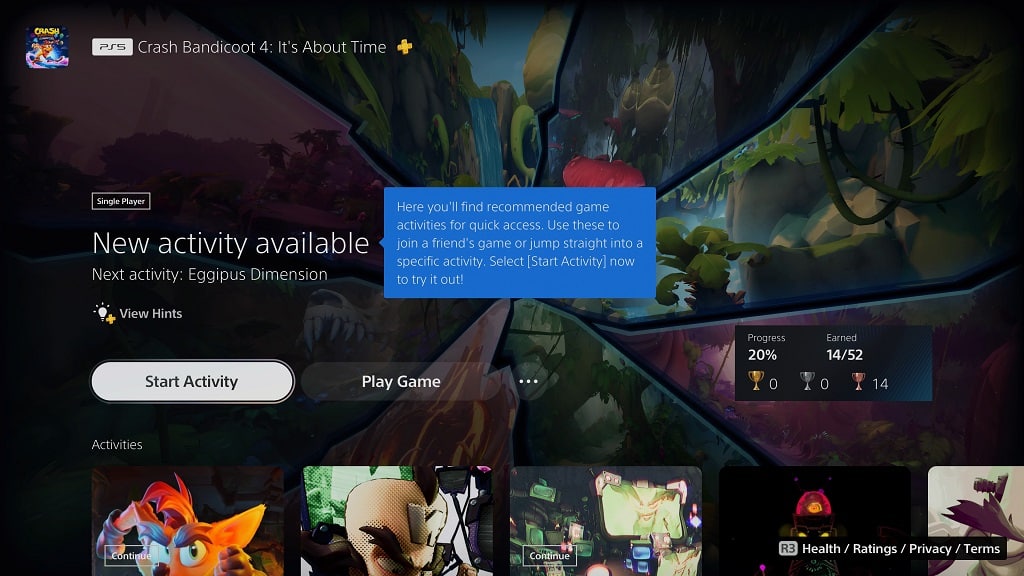
What is resume activity on PS5?
If you suspended the game you are currently playing during the middle of an activity, then you may see the resume activity option in the game card menu on the home screen. This will let you load you back into the same activity.
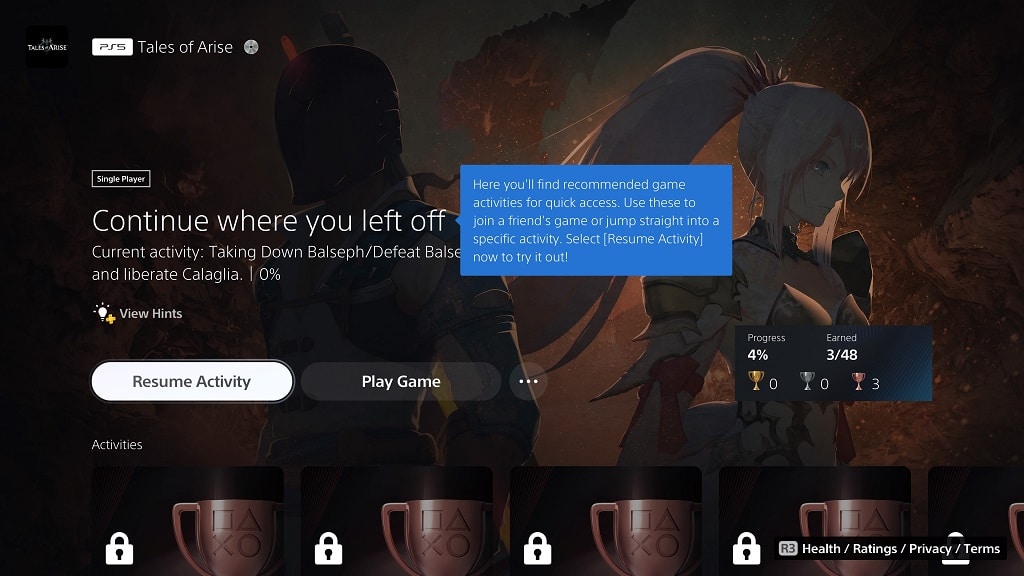
Can you disable start activity or resume activity on PS5?
Unfortunately, you can’t disable either the start activity or resume activity in the game card menu of the home screen.
Instead, you have to make sure that you don’t accidentally select it instead of the Play Game option. The Start Activity or Resume Activity is usually the default option. So, before starting a videogame, you need to navigate downwards and then select the Play Game option in order to launch the game normally.
It is also important to note that some games have an activities section with several activity cards that you can use to load into straight into the activity. These are easily avoidable as the activities section are located further down the game card menu. Not to mention that these activity cards require you to press the square button instead of the usual X button in order to start the session.
