The PlayStation 5 and PlayStation 5 Digital Edition come with the Game Help feature, which is designed to provide tips to certain sections of a video game. Not all PS5 games support this feature, however.
You can check out this guide from Seeking Tech to see how you can find a list of videogames that support Game Help.
PlayStation Plus Requirement
In order to use the Game Help feature, you need to be a subscriber to PlayStation Plus. This service also offers other benefits such as online multiplayer, exclusive discounts in addition to a list of games you can download and play at no additional costs.
If you aren’t a member, you can purchase a one-year subscription to the PlayStation Plus on Amazon with this link. (#CommissionsEarned).
How to find the PlayStation Plus App on PS5
The PlayStation Plus has its own app on the PlayStation 5.
To find this application, you need to do the following:
1. First off, make sure you are in the home screen. This is the main menu of the system where you can select a game to open and play.
2. You should also make sure that you are in the Games section of the home screen. If you are in the Media section, press the L1 button on your DualSense to go to the Games section.
3. In the Games section of the home screen, find and select the yellow plus symbol, which represents the PlayStation Plus App.
4. If you can’t find the app on the home screen, you can select the blue shopping bag symbol, which represents the PlayStation Store App.
5. In the PlayStation Store, press the R1 button on your DualSense until you get to the Subscription section.
6. In the Subscription section of the PlayStation Store, select PlayStation Plus to launch into the PS Plus app.
How to view PS5 Game Help feature list
Now that you are in the PlayStation Plus App, you need to take the following steps:
1. From the first screen inside the application, scroll down until you see the Game Help section. Select the View Games option.
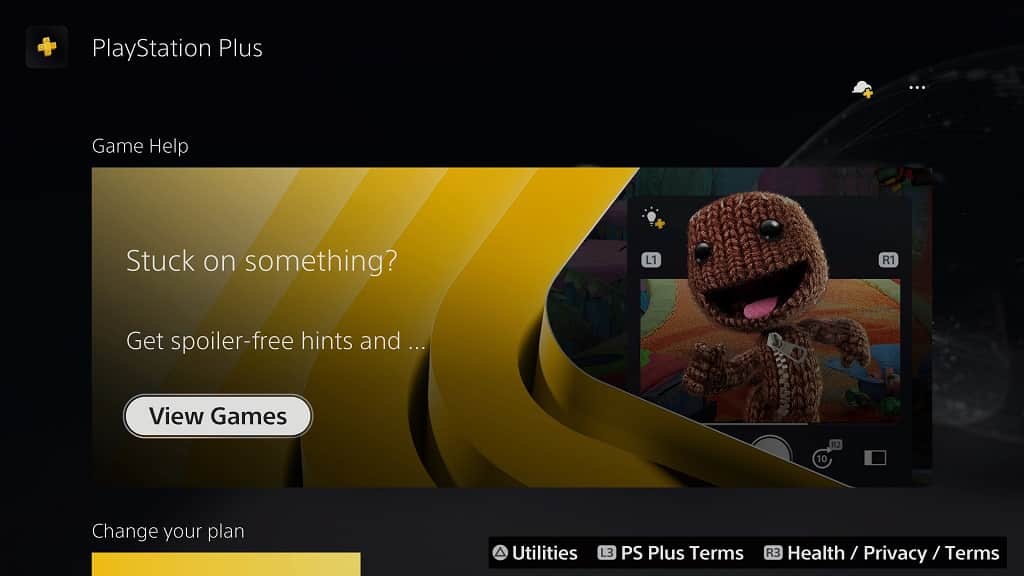
2. In the Game Help menu, you will see a list of games that currently support the feature.
3. You can sort the list based on certain criteria by selecting the symbol, which has three horizontal lines and a down pointing arrow, to the left of the listing.
You have the following sorting options:
- Default
- Name (A – Z)
- Name (Z – A)
- Release Date (Old – New)
- Release Date (New – Old)
- Price (Low – High)
- Price (High – Low)
You can also use the following filters:
Price:
- Free
- Under $1.99
- $10.00 – $19.99
- $20.00 – $39.99
- $40.00 – $59.99
- $60.00 – $79.99
Genre:
- Action
- Adventure
- Role-Playing Games
- Unique
- Puzzle
- Driving/Racing
- Shooter
Platform:
- PS5
- PS4
Age Rating:
- Everyone
- Everyone 10+
- Teen
- Mature
Last but not least, you can also select the Reset Filters option, which will remove all of the previously applied filters.
What games support the PS5 Game Help feature?
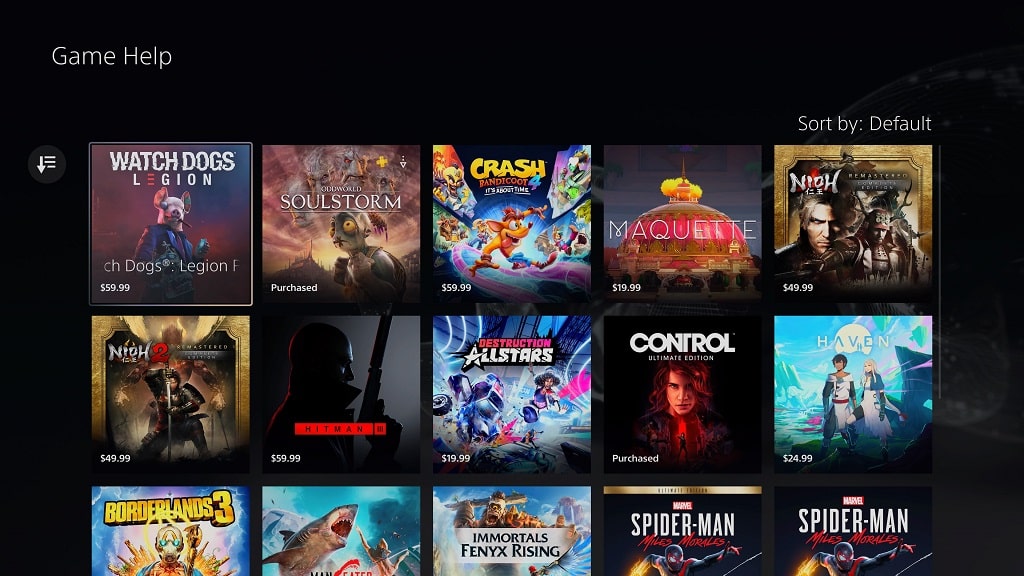
As of this writing, the following videogames support the Game Help feature on the PlayStation 5:
- Astro’s Playroom
- Borderlands 3
- Bugsnax
- Control Ultiamte Edition
- Crash Bandicoot 4: It’s About Time
- Demon’s Souls
- Destrcution AllStars
- Devil May Cry 5 Special Edition
- Haven
- HITMAN 3
- Immortals Fenyx Rising
- Maneater
- Marquette
- Marvel’s Spider-Man: Miles Morales
- Nioh Remastered – The Complete Edition
- Nioh 2 Remastered – The Complete Edition
- Oddworld: Soulstorm
- Ratchet and Clank: A Rift Apart
- Sackboy: A Big Adventure
- Watch Dogs: Legion
