Helldivers 2 uses depth of field by default. If you don’t like the blur this effect adds to the visuals, then you can check out this article from Seeking Tech to see how you can disable it.
1. Begin by opening the in-game menu, if you haven’t done so already, and then make your way to the Options section.
2. Once you get there, select Visuals on the left column.
3. On the right side, move the cursor down to Depth of Field. It should show the following description:
Enables a depth of field effect in certain camera views. Disabling depth of field will mean all parts of the game are in focus at all times.
4. Make sure that the Depth of Field is set to Off and then exit the menus.
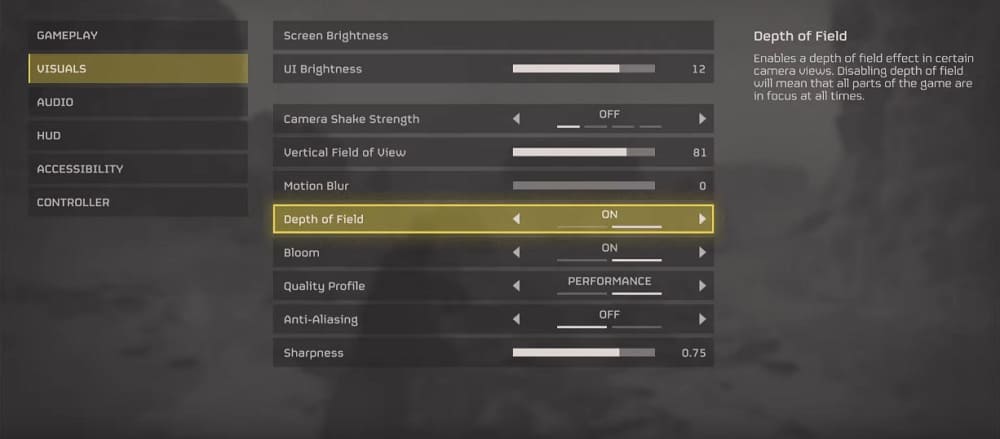
The blur should now go away in the game.
