When trying to match make in Payday 3, you may run into the following message:
Not party leader. Only the party leader can start matchmaking.
To see how you can get past this error notification for this online multiplayer heist game, you can take a look at this troubleshooting article from Seeking Tech.
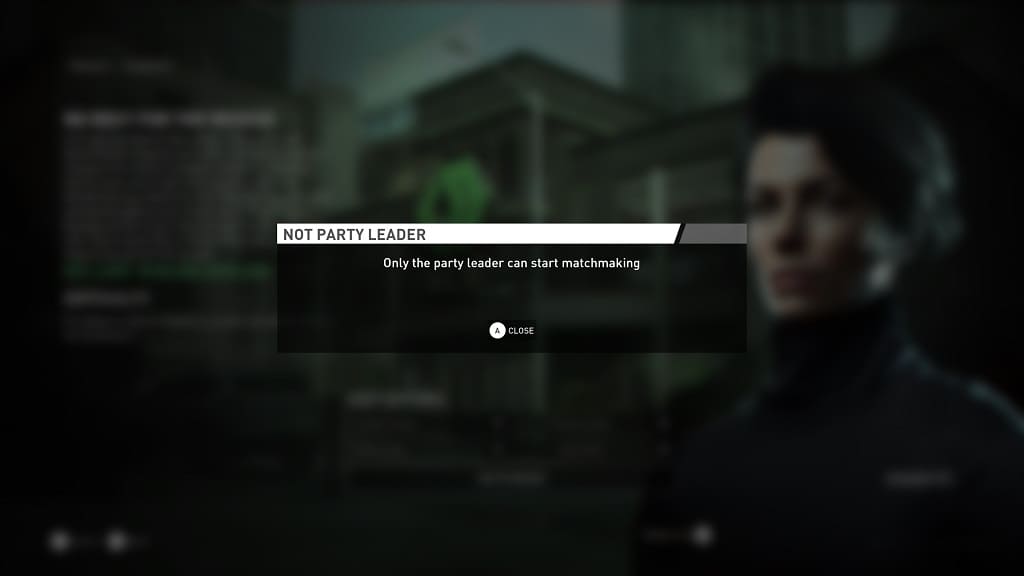
1. A common fix for this matchmaking error is to simply restart your game.
If you are playing latest installment in the Payday series on an Xbox Series X or Xbox Series S, then you need to do the following to restart this title:
- Press the Xbox button on the controller to open the Xbox Guide menu.
- From there, move the cursor over to the Payday 3 game icon.
- Press the Menu button on the controller to bring up a small menu.
- You then need to select Quit to manually close the game and remove it from the Quick Resume queue.
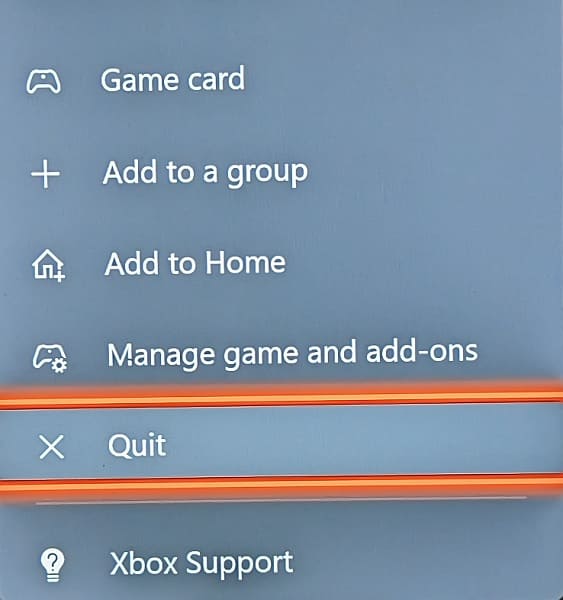
- Open Payday 3 again so that it boots up from the beginning.
2. If restarting the game does not work, then there is likely some kind of issue with the online servers.
In that case, you won’t be able to match make until the development team fixes the problem on the server side. We recommend check out the PAYDAYGame Twitter page for any official announcements.
