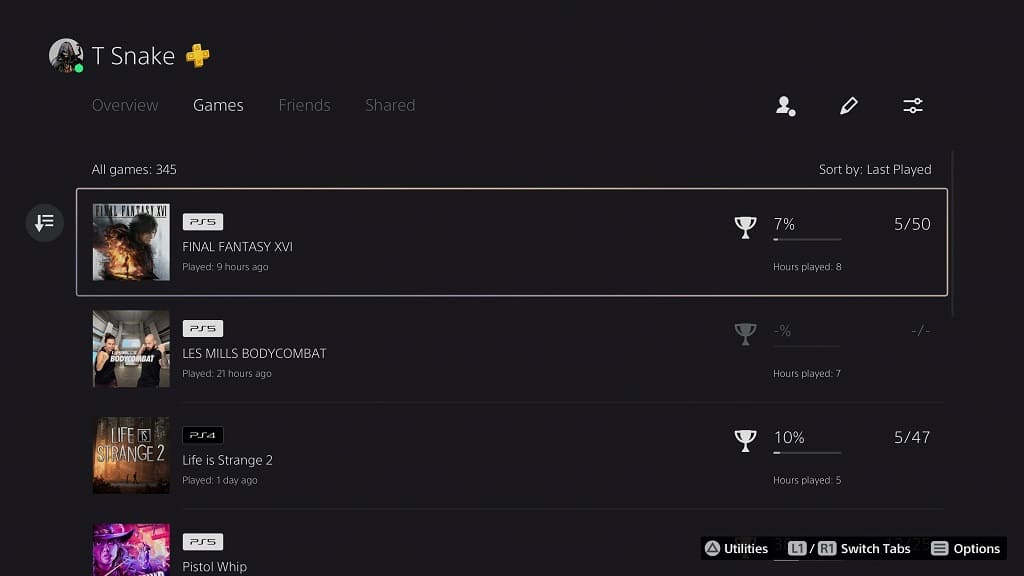As a Japanese role-playing game with many optional contents, including a new game plus mode, Final Fantasy XVI can take a long time to complete. To see how you can view your play time in this title, you can take a look at this tutorial from Seeking Tech.
Is there an in-game play time clock in Final Fantasy 16?
Unfortunately, there is currently no way to view your play time from within FF16. Instead, you have to rely on the PlayStation 5 hours played tracker.
It is important to note that the system tracker may not be fully accurate as it only tracks how long the game has remained opened on your PS5. It doesn’t track how much time you spent on a save file.
Furthermore, a PlayStation Network outrage, as well as other issues, may throw off the accuracy of the hours played tracker of your console.
How to find your play time for Final Fantasy XVI
There are two ways you can view the hours you have spent so far playing FF XVI on your PS5.
The fastest way to do so is directly from the home screen. To get there, you can simply press and hold the PS logo button on the DualSense. Afterwards, move the menu cursor to the Final Fantasy XVI icon. You should then see a number, displayed in hours (H) located on the bottom right side.
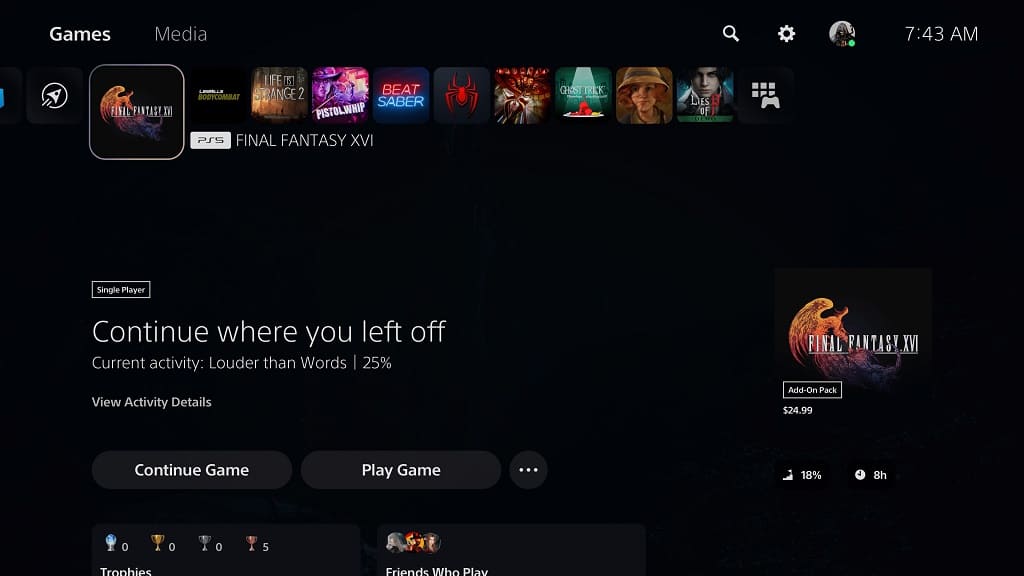
Alternatively, you can select your profile icon from the top right side of the home screen. In the pop-up menu, you should then select Profile. After getting to the Profile menu, select Games. In the Games tab, you will be able to see the number of hours played that have been tracked for Final Fantasy XVI as well as other games that you were playing on your PS5 console.