If you are running out of battery on your controller when playing a PlayStation 3 game via cloud streaming on your PlayStation 5 or PlayStation 5 Digital Edition console, then you can easily switch gamepads.
If you want to add another player when streaming a PS3 game, then doing so easily do so as well.
To find out how you can do both of these actions, you can take a look at this tutorial from Seeking Tech.
How to switch controllers when playing a PS3 game on PS5
If you want to replace the controller from the Player 1 slot when streaming a PlayStation 3 game on your PS5 console, then you need to take the following steps:
1. Before we begin, make sure you sync the other controller to your PS5 or PS5 Digital Edition system if you haven’t done so already. In order to sync, connect the controller to your console and then press its PS button.
2. With the other controller synced, press its PS button while you are playing a PS3 game on your PlayStation 5.
3. You should see a pop-up menu asking who is using the other controller. Here, you need to select the same profile you used for the original controller.
4. After making your selection, the new controller will become Player 1 while the original controller will be turned off.
How to add players when streaming a PS3 game on PS5
If you want to add players to a PS3 game while you are streaming it on your PlayStation 5 or PlayStation 5 Digital Edition system, then you need to do the following:
1. Before you start, make sure you already sync the other gamepads to your PS5. If not, then you need to connect them to the console via a USB cable and then press the PS button to sync.
2. With the other controllers synced, press their PS buttons when you are streaming a PlayStation 3 game on your PS5.
3. In the menu that asks who is using the new controller, you need to select another PlayStation Network profile. Alternatively, you can select Add User and then either create a new profile or choose the Quick Play option in order to play as a Guest.
The new controller will be designated to the Player 2 slot. The next gamepad being added will be for Player 3 while the one being added afterwards will be for Player 4.
You can only play games locally for up to 4 players when streaming a PS3 game on your PlayStation 5 or PlayStation 5 Digital Edition.
How to switch players when streaming a PS3 on PS5
If you want to switch the player slots for your controllers when streaming a PlayStation 3 game, then you need to take the following steps:
1. While playing a PS3 game on your PlayStation 5, press the PS button.
2. Inside the quick menu, select the Now Streaming card.
3. Next, you need to select Change Controller.
4. In the Change Controller menu, you can change the Player Slot for your current controller. If the slot is current set to another controller, then the slots will be switched.
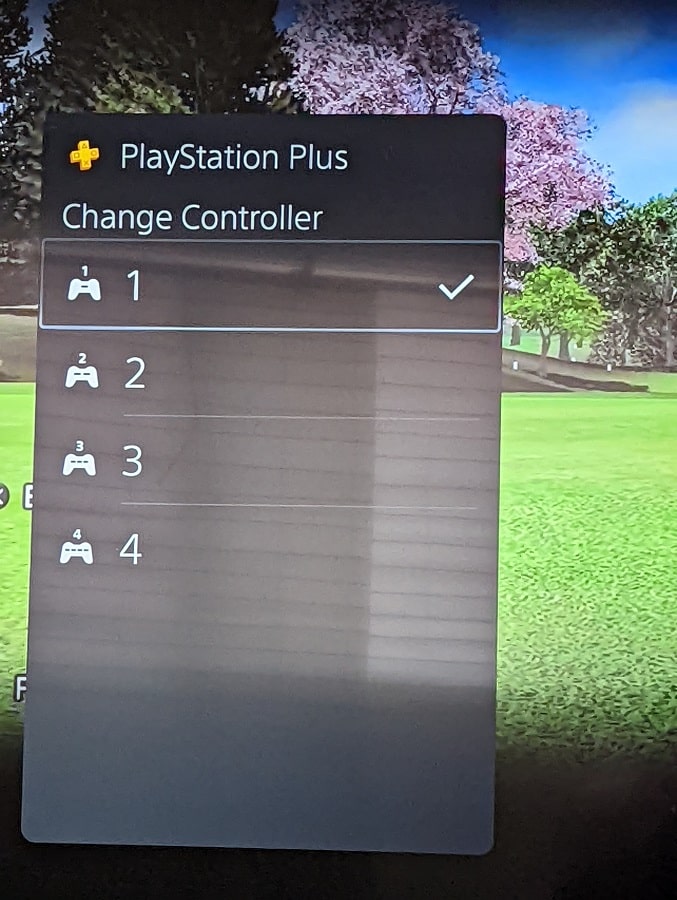
For example, the DualSense controller that was previously set to Player 1 will be moved to Player 2 if you change the DualShock 4 controller from Player 2 to Player 1.
