With the standard PlayStation 5 system, you should be able to easily eject the disc from the disc slot. If your game or media disc gets stuck, then you can take a look at this troubleshooting guide from Seeking Tech to see how you can free it.
Before we being, it is important to note that this guide is based on the regular PlayStation 5. The PlayStation 5 Digital Edition does not have a disc drive; therefore, a disc can’t get stuck in it as there is no way to put the media in the digital-only system to begin with.
How to normally eject a disc from inside
There are two ways that you can normally get a disc out of your PlayStation 5 system.
The first is to go to the Home Screen, which is the main system menu where you can select which game to play. From there, hover over the disc game icon. With the videogame highlighted, press the Options button (which has the three horizontal lines) on the DualSense. Finally, select the Eject Disc option, which should be at the very bottom of the pop-up menu.
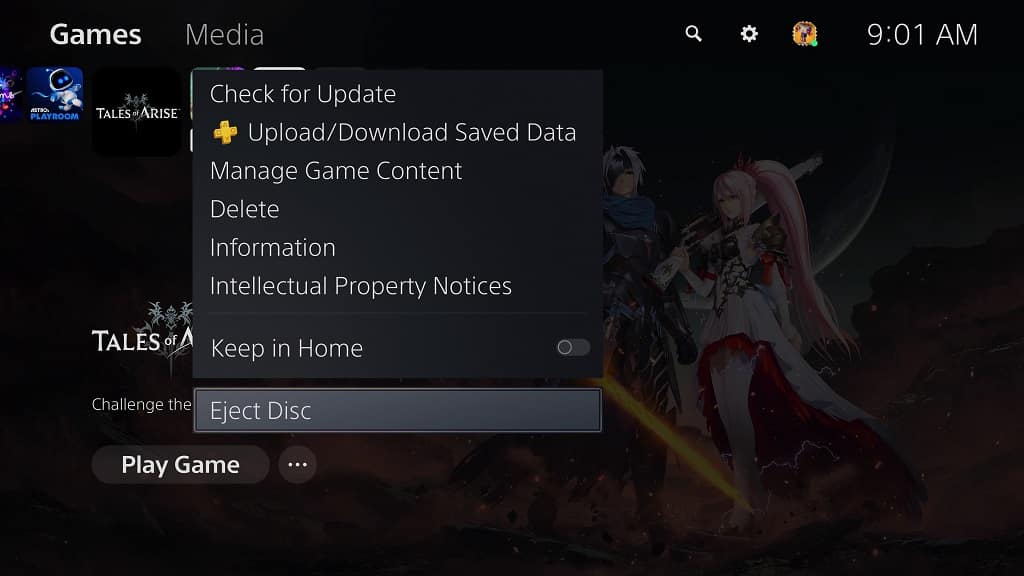
The second method is to simply press the eject button located directly on the PlayStation 5 system.
How to eject a disc stuck that is inside the PlayStation 5
If the disc is not ejecting all the way out (or not at all) when using either of the aforementioned methods, then we recommend that you try taking the following steps:
1. Turn off your PS5 system if you haven’t done so already.
2. After the system has shut down, unplug the cables and other accessories you have connected.
3. You also need to remove the stand.
4. Afterwards, lay down your PlayStation 5 so that the PS logo side of the console is facing downwards. The back of the system, which has the HDMI and power ports, should be facing towards you.
5. Now, from your vantage point, you need to put your left hand on the top left corner of the outer case and then your right hand on the bottom right corner of the outer case.
6. Use you right hand to lift up the bottom right corner upwards and the slide the outer case off to the left.
7. With the outer case removed, you should see a black circular film located on the top left side.
Keep in mind that some of the newer revisions of the PS5 may not contain this film. With that said the location should still be the same.

8. Remove the black circular film if you have it to gain access to the screw hole.
9. Use a crosshead screwdriver clockwise on the screw to slowly eject the stuck disc.
10. Once you see a vast majority of the disc is completely out of the PS5’s disc slot, you can safely use your hand to full remove the disc media.
11. With the disc ejected, you can put back in the outer case by sliding it in starting from the left.
12. You can then reinstall the stand.
13. Finally, plug back in all the cables and accessories you previously removed.
If the disc keeps getting stuck in your PlayStation 5, then you might want to contact Sony about potentially getting your system repaired.
