Exoprimal requires that you log into your Capcom ID account in order to start playing. When trying to sign in, you may end up seeing the following error message:
- “No Capcom ID linked.”
To see how you can fix this sign in issue for this multiplayer game, you can check out this troubleshooting article from Seeking Tech.
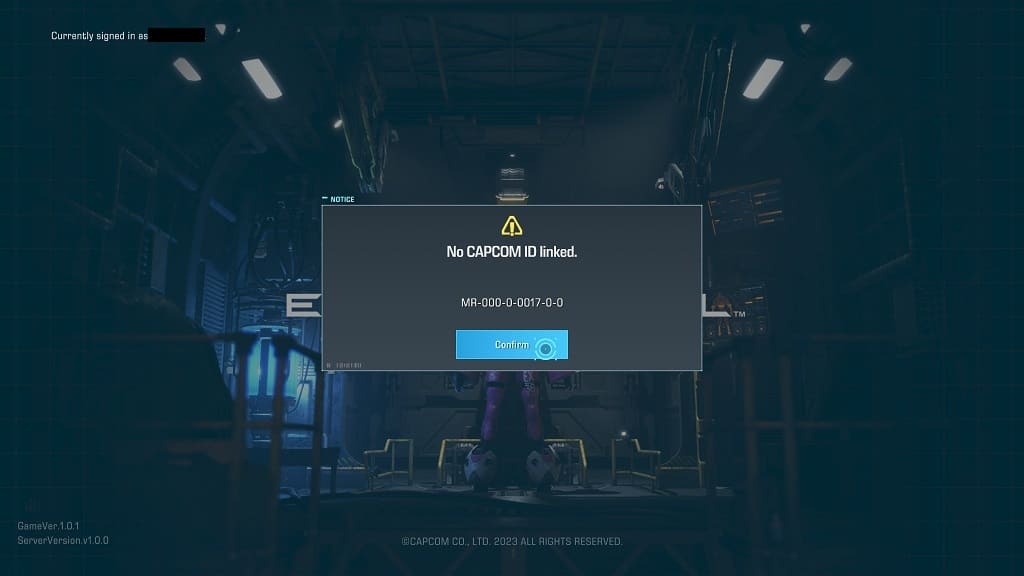
1. For the first step, you should double check which account is linked to your Capcom ID.
In order to do so, you need to visit the MyPage section of the official Capcom ID website, which you can find in this link. From there, make sure you are signed into your Capcom account. Afterwards, scroll down to Platform Account Information section to see what PlayStation Network, Xbox Live or Steam accounts you have linked.
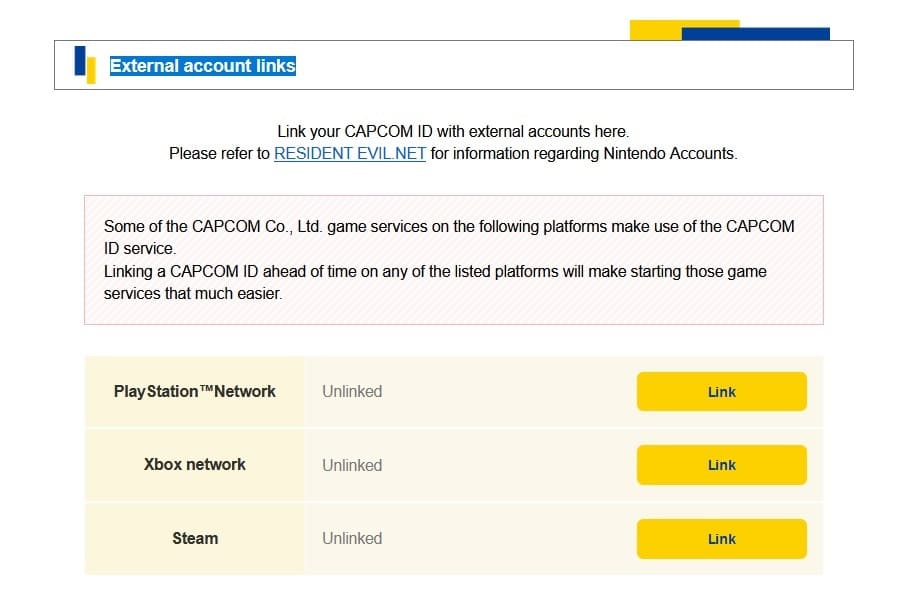
If it doesn’t match the platform account you are currently using to play Exoprimal, then you can try switching over to the Capcom ID that was used to previously linked to your PSN, Xbox Live or Steam account. You may need to contact Capcom directly if you forgot your previous Capcom ID.
Unfortunately, the link between the Capcom and platform accounts are permanent. Therefore, you won’t be able to use your PSN, Xbox Live or Steam with another Capcom ID.
2. If the aforementioned MyPage showed that you haven’t linked your platform account, then you should select the Link option and then follow the on-screen instructions to complete the linkage. Afterwards, try logging in again in Exoprimal.
3. If you are still getting the “no Capcom ID linked” error, then you can try restarting the game as well as your console in order to reset the server connection.
To close the game on the Xbox Series S or Xbox Series S, then you first need to press the Xbox logo button on the controller. Afterwards, move the menu cursor in the Guide menu to the Exoprimal game icon and then press the Menu button on the controller. Finally, select the Quit option.
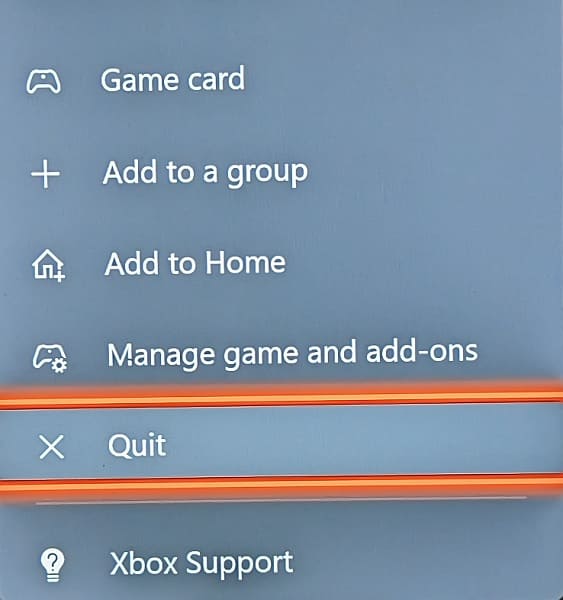
4. There is also a possibility that there be a current issue with the game servers that are preventing players from linking and/or logging into the online-only game.
In this case, there is not much you can do other than to wait until the server-side problems are fixed by the development team at Capcom.
To keep updated with any server issues in this game, we recommend that you check out the official Exoprimal Twitter page.
